Utilize AI for video creation, editing, and enhancement.
As is well-known, traditional video editing is time-consuming. Despite tools like CapCut and Final Cut Pro, users still invest time learning diverse editing tools. Excitingly, AI is reshaping the entire video production process, reducing conversion time. In exploring AI video editing tools, I’ve discovered efficient solutions enhancing quality and speed, showcasing AI’s potent potential.
AI-Driven Creative Conceptualization.
AI-Enhanced Video Production.
AI-Powered Editing: Auto Cut, Speech Enhancement, Voiceover, Transitions, Subtitles.
What makes the best AI video editor?
How do we evaluate and test apps?
How we evaluate these AI video editors:
-
Evaluators: Seasoned AI product manager with daily AI video product research.
-
Evaluation Time: Invested 42 hours studying and testing.
-
Methodology: Adhered to each product’s expected user base, testing based on real-world usage, and assessed against set standards.
-
Neutrality: Never received compensation for product mentions to prioritize reader trust and deliver unique value.
Outstanding AI video creation tools significantly enhance quantity and quality without added production time. They offer various templates, rapid editing options, and improved audio-video features, reducing the time from drafting to the final product. Our recommendations span three categories:
-
integrated AI editing software
-
text-to-video auto-generating apps
-
video content productivity tools.
Key considerations include :
-
AI integration
-
video output quality
-
Customization
-
user support
-
unique features.
After a month of in-depth testing, these tools demonstrated a faster, smoother workflow compared to traditional editing software like capcut or Premiere Pro.
10 Best AI video editor in 2024
The best AI video editor at a glance in 2024
| Best for | Platforms | Free plan | |
| invideo | Best for Script-Driven Content Creation | Web | yes 10 mins/wk of AI generation 10 GB storage 4 exports/wk with invideo logo 2.5M+ standard media |
| opus clip AI | Best for Shortening Long Videos | Web | yes Auto Reframe 60 minutes Free Plan credits every month Has watermark Local upload videos only |
| Synthesia | Best for Digital Avatar Video Creation | Web | No |
| fliki | Best for Script-Based Editing | Web | Yes watermarked video in 720p |
| creatify.ai | Best Marketing Videos | Web | yes 300 mins of video upload per month 10 AI clipping projects 1080p exports with a watermark Videos expire in 7 days |
| riverside | Best for Podcast Video Production | Web,app | yes 2 hours of separate audio & video tracks (one-off) Includes: Unlimited single track recording and editing Watermark on exported files Up to 720p video quality 44.1 kHz audio quality Unlimited video calls |
| pictory | Best for Content Marketers | Web | No |
| descript | Best for Text-like video Editing | Windows, Mac (Web for some features) | yes Transcription hours 1 hr / month Remote recording hours 1 hr / month Watermark-free video export 1 / month Video export resolution 720p Filler word removal "um" & "uh" AI voices 1,000 word vocabulary AI Green Screen Up to 10 min file AI Eye Contact Up to 10 min file Studio Sound Up to 10 min file Stock library First 5 results per search |
| vizard | Best for Social Media Video Editing | Web | yes 300 mins of video upload per month 10 AI clipping projects 1080p exports with a watermark Videos expire in 7 days |
| Steve ai | Best for AI-Driven Animated Video Creation | Web | No |
invideo Best AI video editor for Script-Driven Content Creation
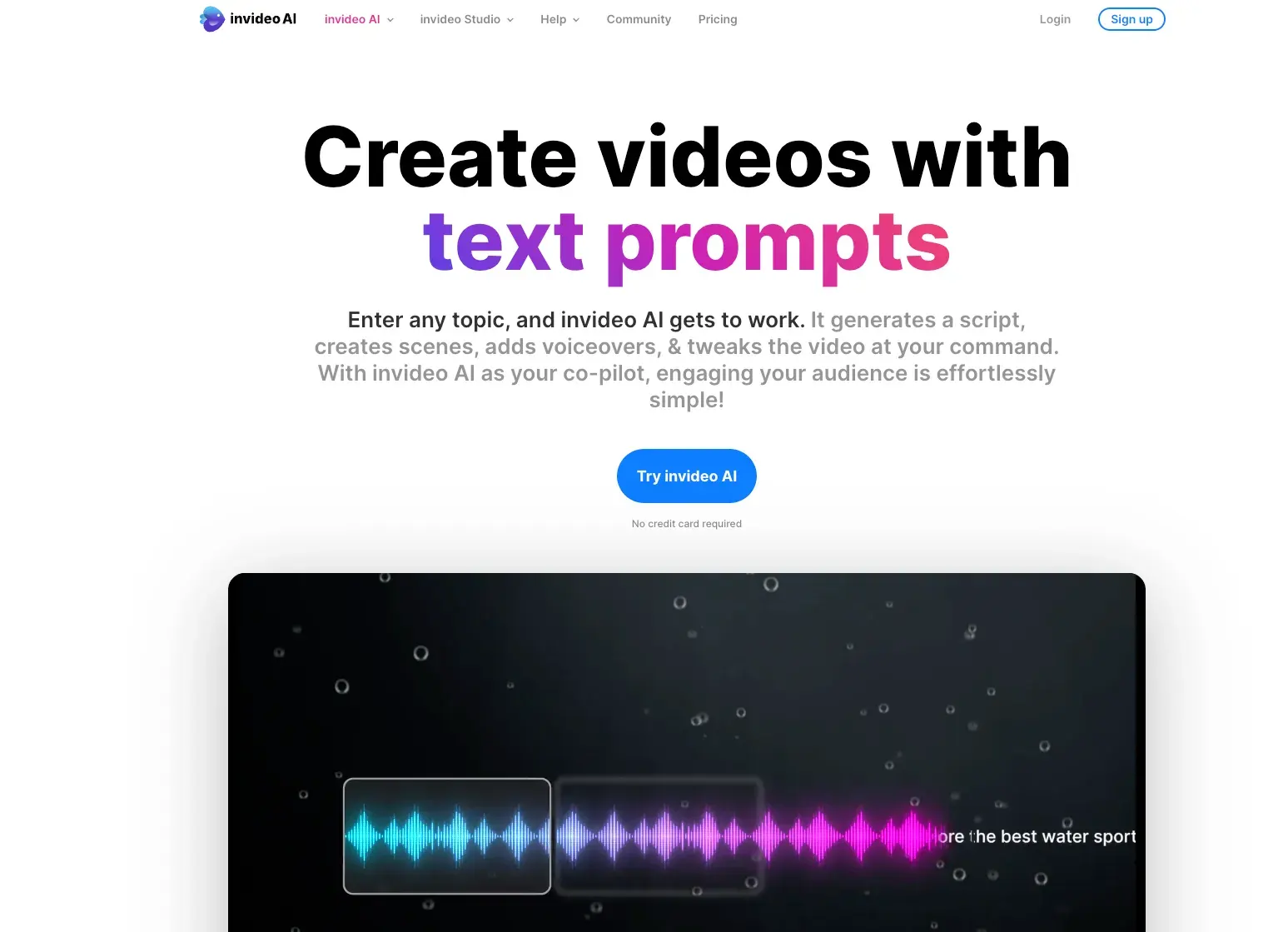
Features
Support for selecting the output content.
-
Youtube shorts
-
Youtube explainer
-
Recent events video
-
Scipt to video
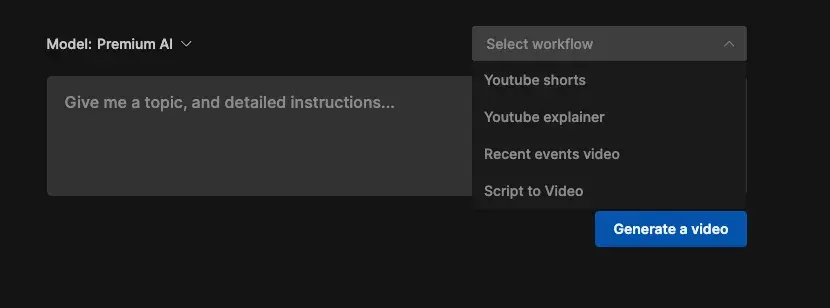
Dynamic confirmation of content requirements:
Identify the audience based on the theme.
Video style.
Publishing platform.
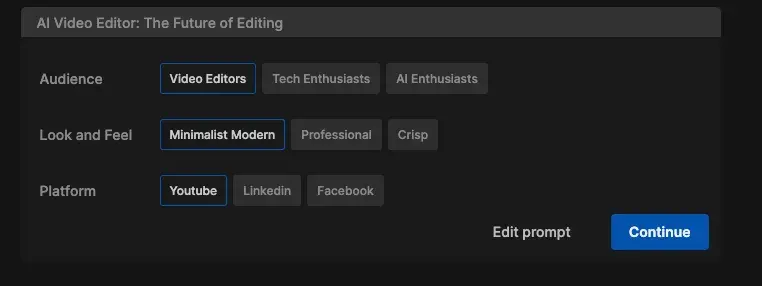
Generate and export the video
Pricing
Free: $0/month
Plus: $25/month
Max: $60/month
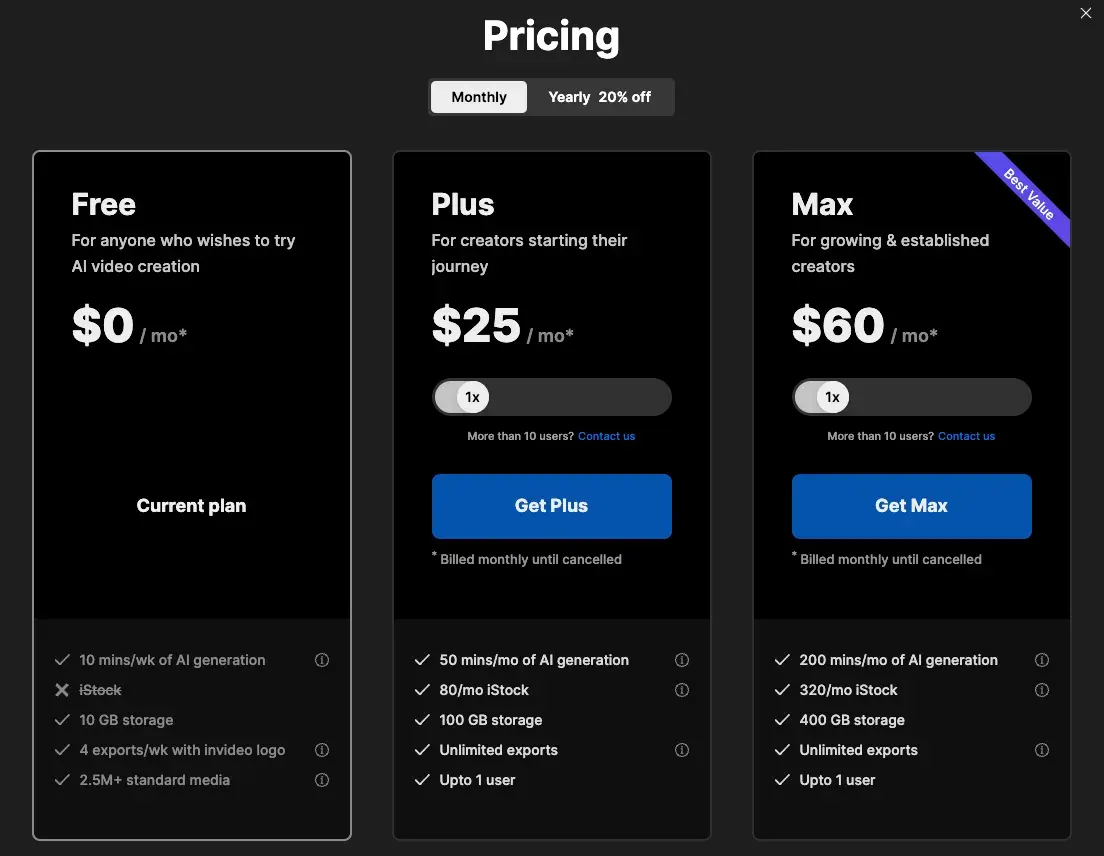
invideo pros:
High stability in generation, as video content is sourced from high-quality clips on iStock.
Diverse inputs lead to more controllable video quality.
invideo cons:
When you use it, remember that it works best with a good internet connection. Since it’s an online tool, it needs a stable internet connection to run smoothly. This matters a lot, especially if your internet isn’t very dependable where you live.
Why It Matters:
Seamless Editing: InVideo’s online nature makes sure that users can access their projects and edit videos from anywhere with internet connectivity. This flexibility is a considerable advantage for many users.
Collaboration: InVideo’s collaborative features, such as shared login, rely on real-time internet access. Collaborators working on the same project simultaneously depend on a consistent internet connection to avoid disruptions.
2. Limited Exports and Duration
When using InVideo, be aware that it has monthly video export limits and per video duration restrictions. This is particularly significant for creators or bloggers producing content daily.
Why It Matters:
Content Volume: These limitations can hinder those who need to produce and export a large number of videos regularly.
Project Scope: Shorter video duration limits may not suffice for more detailed or longer content, impacting the storytelling or information sharing capacity.
opus clip AI Best for Shortening Long Videos
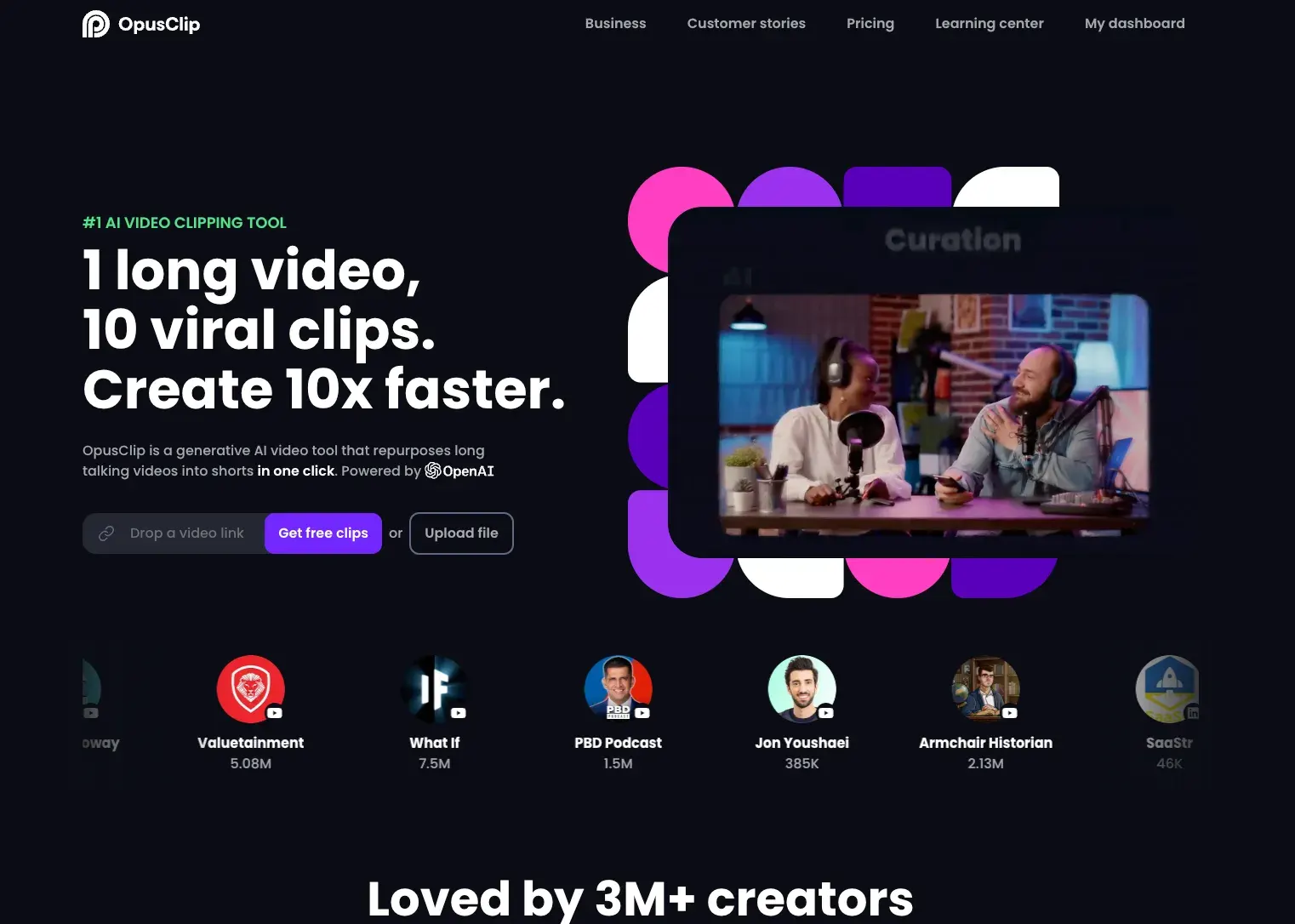
Features
AI coration
AI analyzes your video to identify the most compelling hooks, extracts relevant juicy highlights from different parts of your video, and seamlessly rearranges them into cohesive viral short videos.

AI Virality Score
AI automatically generates a score to show the virality potential of each short clip. The score is based on AI’s analysis on thousands of viral videos.
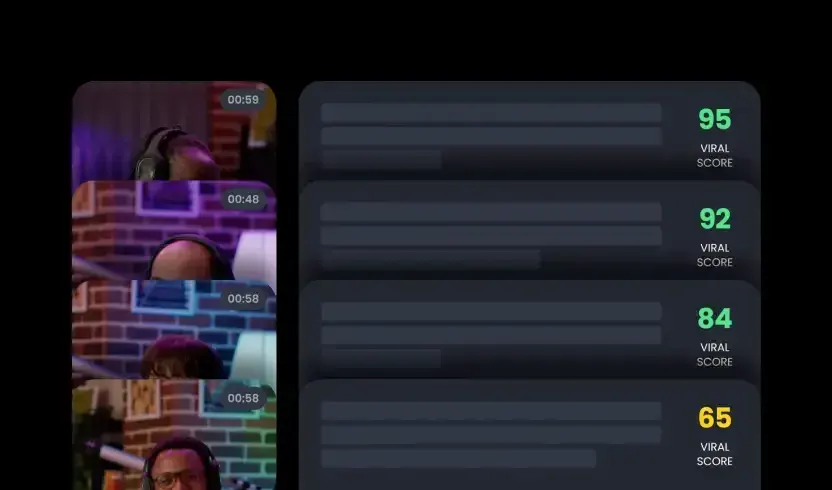
AI Co-Pilot
AI Co-Pilot allows you to select a specific timeframe to clip. You can also look for specific parts to clip based on keywords, giving you more control over what the end results should look like.
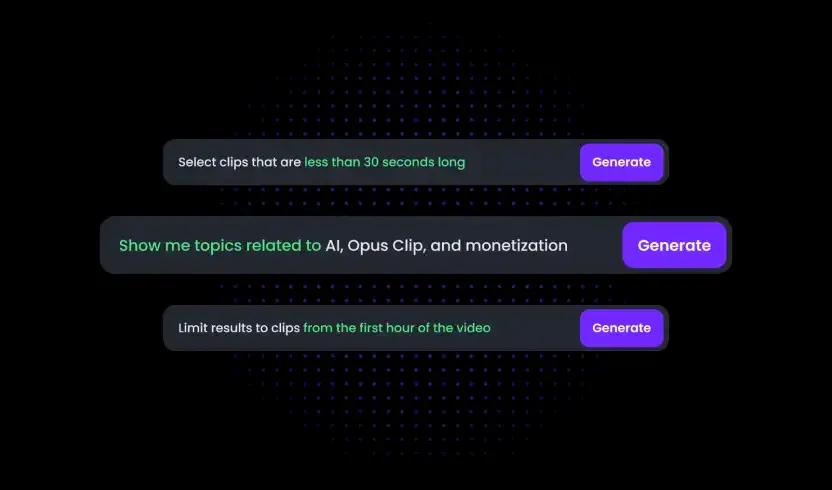
AI B-roll
AI adds contextually relevant b-rolls to your clips to enhance storytelling and increase visual appeal.
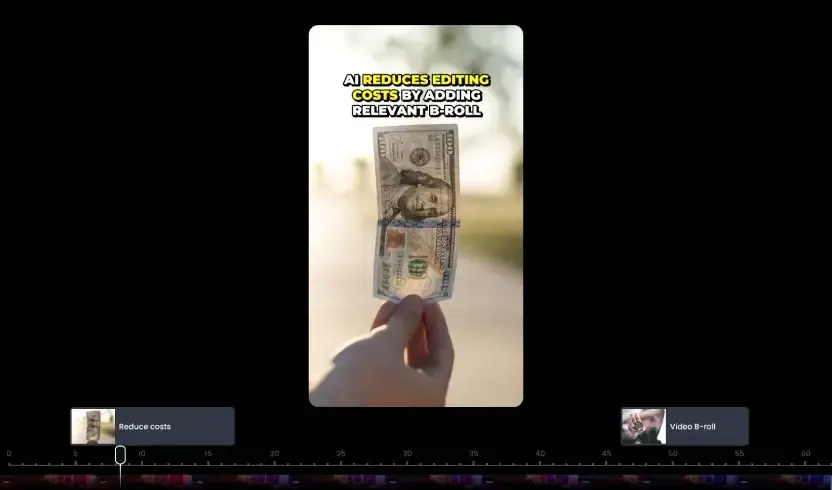
AI Dynamic Layout
AI can jazz up your screen layout, automatically switching between full screen, 2-person, 3-person, screenshare, and more to make your speakers shine and visuals pop!

Active Speaker Detection
predictive AI analyzes moving faces, and ensures you and your guest’s face will always be at the center of video frame.

pricing
Free: $0/month
Plus: $9/month
Max: $19/month
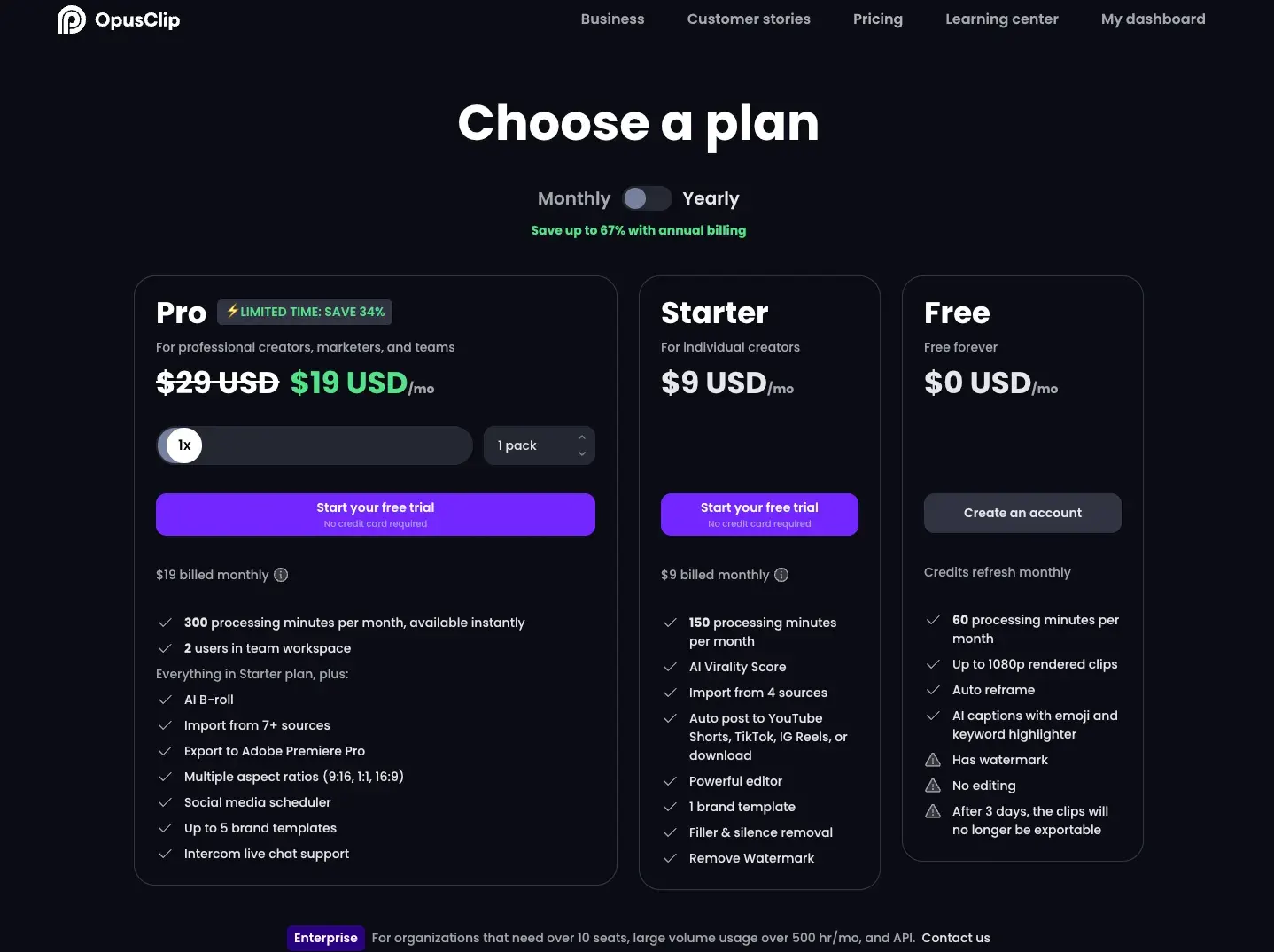
opusclips pros:
Time-efficient and effortless
Opus Clip boasts an intuitive design
harnesses AI for superior clip quality,
and is tailored for various social platforms
opusclips cons:
Opusclips may have fewer options for customization, which can be a significant factor depending on the uniqueness and specificity of your project needs. This is important to consider as it might limit the creative control you have over your videos.
Why It Matters:
Personalization: Limited customization can restrict how much you can tailor your videos to fit your or your audience’s specific taste and brand identity.
Professional Touch: A lack of diverse editing features may prevent achieving a more sophisticated or distinct video style.
synthesia Best for Digital Avatar Video Creation
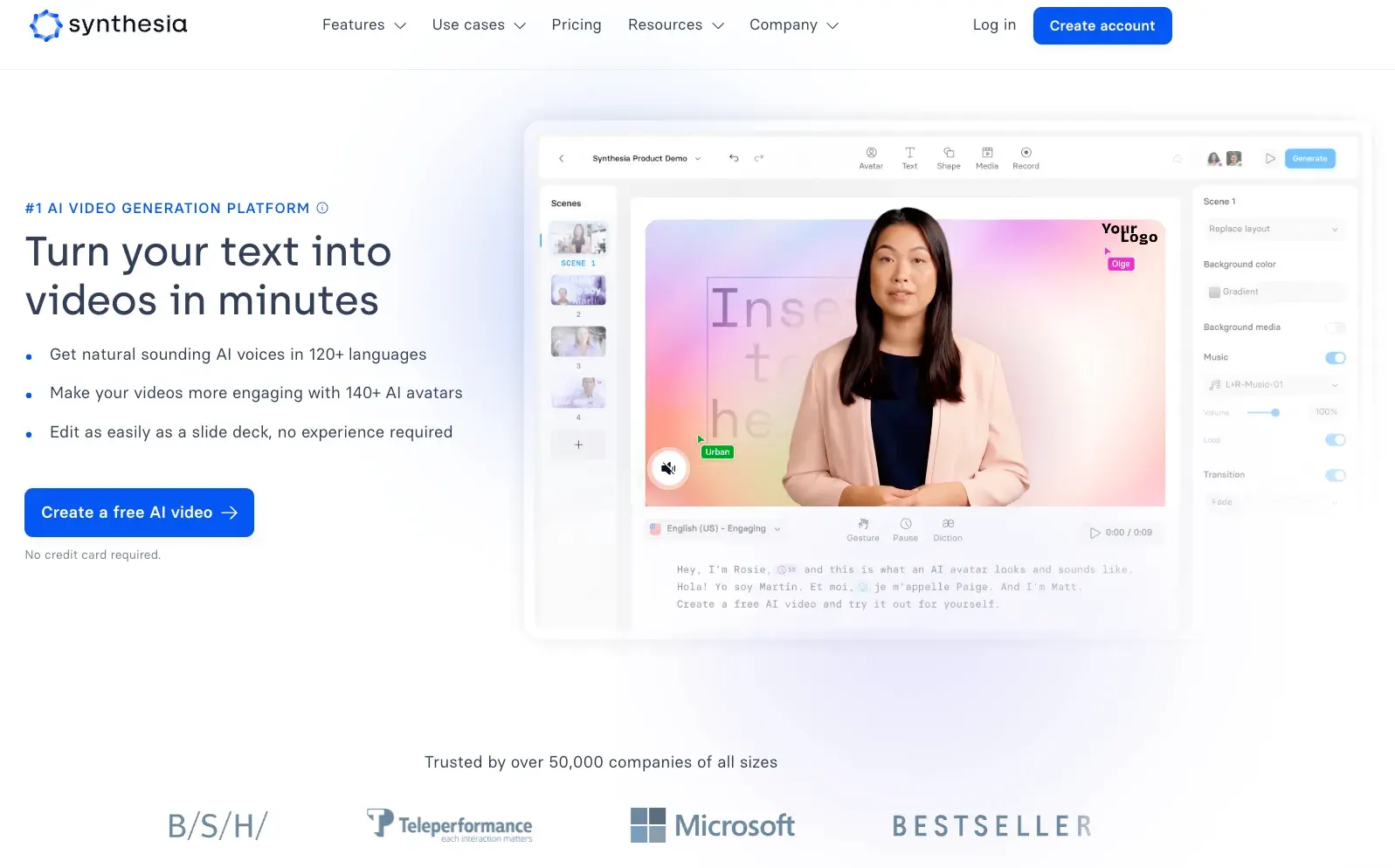
Features
AI Avatars & Voices
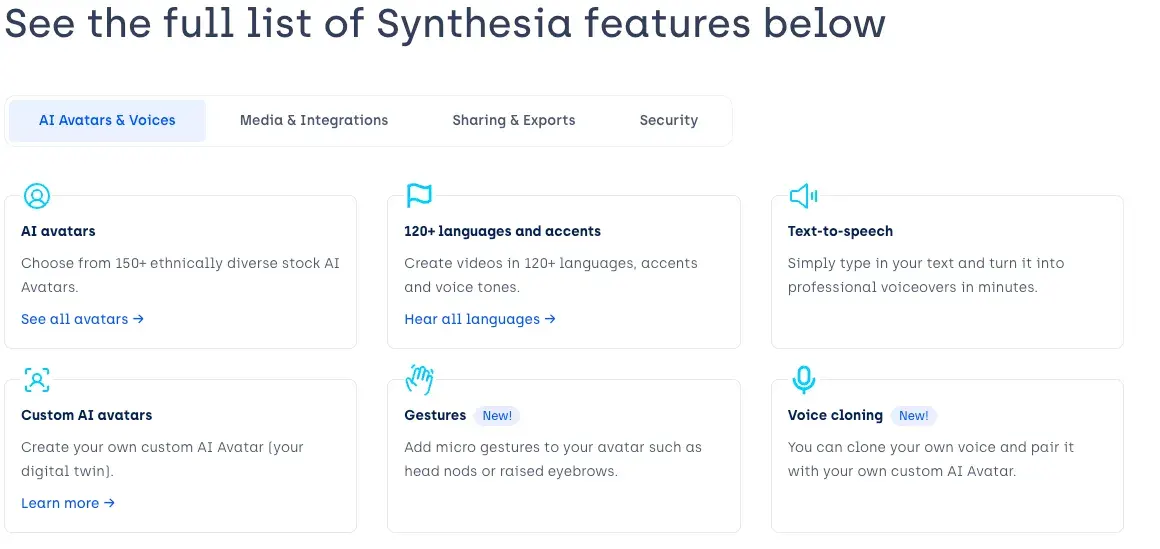
Media & Integrations
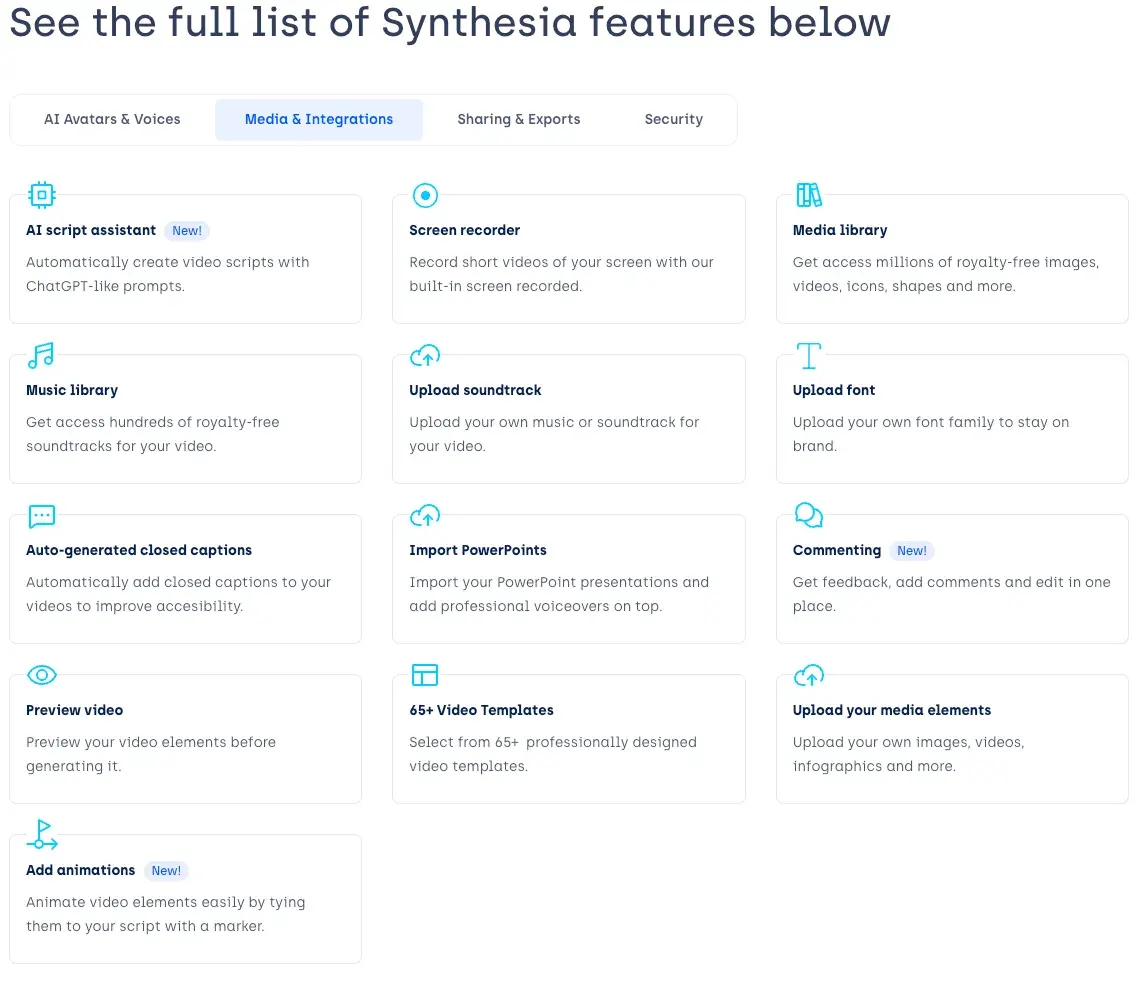
Sharing & Exports
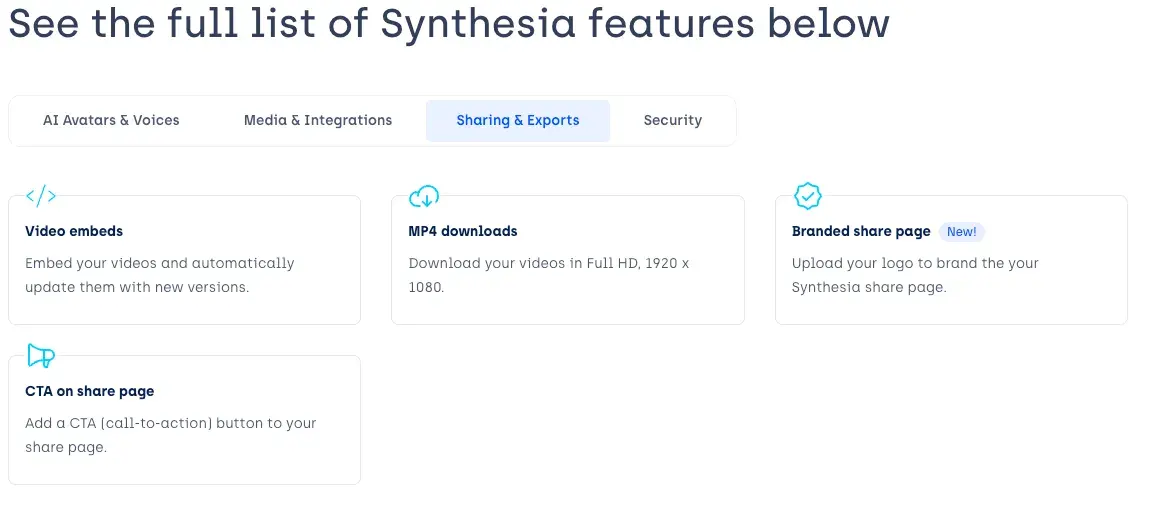
pricing
Free: no
Plus: $22/month
Max: $67/month
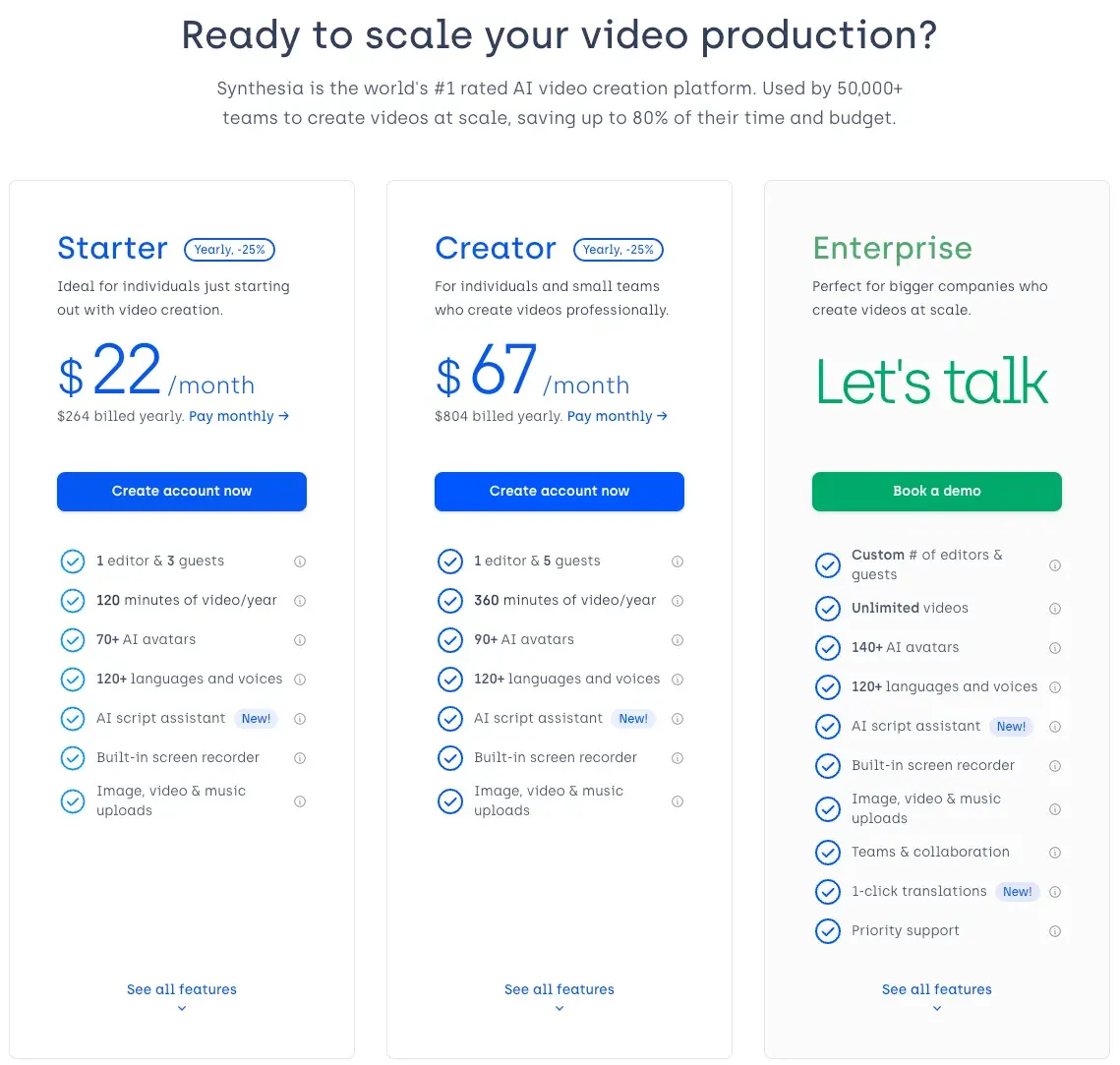
synthesia pros:
No film production: Synthesia enables you to create videos from text alone, without the need for you to get on camera.
Multimedia options: There are over 65 video templates to use as your base for incorporating your content, and access to royalty-free images, footage, music, icons, shapes, etc.
Large menu of avatars: Synthesia provides a wide range of ethnically diverse stock AI avatars and languages for your global content.
Automatic embed updates: When you update a video on the Synthesia platform, it automatically updates on your video landing pages.
synthesia
cons:
Lack of Media Blending:
When using synthesia, note that avatar facial movements may slow down to synchronize with variables and phrases, leading to clunky and unnatural speech. This can impact the overall quality and authenticity of the video.
Why It Matters:
Realism: Smooth and natural avatar animations are crucial for maintaining viewer engagement and conveying a professional quality.
Audience Connection: Unnatural movements and speech can detract from the user’s experience, making the video feel less genuine and potentially less effective in connecting with the audience.
Limited Scalability:
When using Synthesia, it’s essential to know that despite the efficiency in video production, each video requires manual input. This inherent limitation in scalability affects the return on investment (ROI) ceiling.
Why It Matters:
Efficiency vs. Volume: While individual video creation might be faster, the inability to automate or scale production significantly impacts overall output, especially for large-scale projects.
Investment Return: The manual nature of production means that as your need for video content grows, the ROI may not proportionally increase due to the time and effort involved per video.
fliki Best for Script-Based Editing
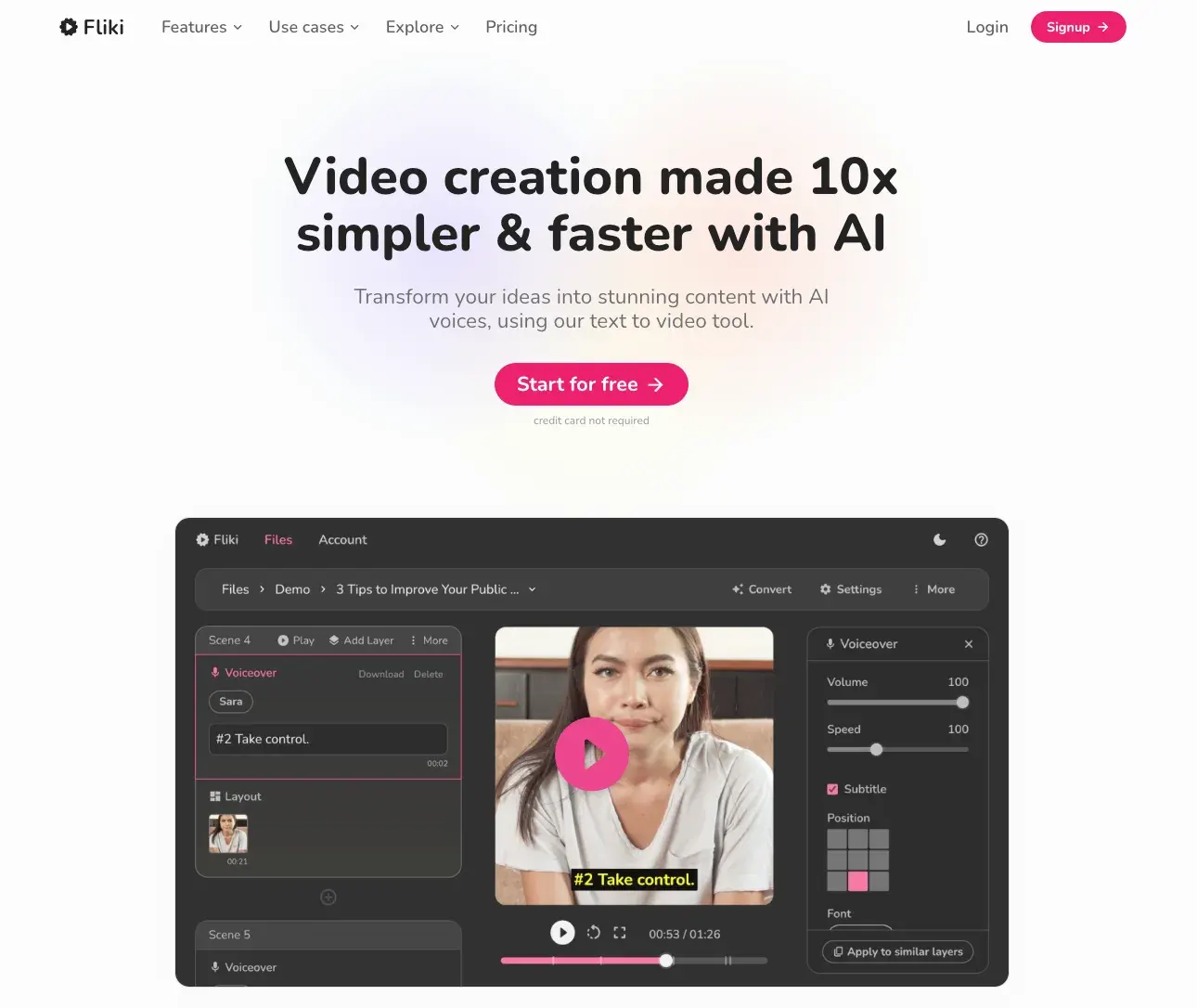
Features
Text to Video - Convert Text to Video with AI
Transform your text into videos easily with AI text-to-video generator! Create videos for Youtube, Instagram and TikTok just by entering your text script or even a prompt.
AI Voiceover - 2000+ Realistic Voices
Transforming Text into Engaging Narrations with AI Voices. Choose from over 2000 ultra realistic voices in 75+ languages for all your content needs.
Idea to Video - Create Videos from Prompt
Create videos for social media in seconds by entering your prompt and let AI turn it into stunning videos with AI voices.
AI Avatar - Create AI Videos with Avatars
Unleash your creativity with our lifelike AI Avatars. Revolutionize your video content by crafting lifelike narratives better and faster!
Text to Speech - Text to Speech Online with Ultra-Realistic AI Voices
Transform your text into lifelike speech. Choose from over 2000 ultra realistic voices in 75+ languages, saving time and cost on voiceover artists.
Voice Cloning - Custom Voice Cloning in Minutes
Get a realistic clone of your voice by recording a 2-min sample. Save time on manual recordings with Fliki’s AI-based Voice Cloning.
Blog to Video - Turn Blog to Video with AI Instantly
Create engaging videos from blog articles with Fliki’s Blog to Video feature. Enhance SEO and drive engagement by converting blog posts into videos with a few clicks.
PPT to Video - Convert Powerpoint to Video
Repurpose your Powerpoint by converting it to Video. Just upload your PPT, and Fliki auto-generates scripts and adds AI avatars, lifelike voiceovers, and music in seconds.
Tweet to Video - Create Videos from Twitter Posts
Instantly create viral tweet videos for TikTok, Reels, and Shorts! Just paste your tweet URL and let Fliki automatically add rich visuals and lifelike voiceovers.
Photo to Video - Create Video from Images
Create videos from your photos and add lifelike voiceovers, sound effects, music, animations, and more. No video skills are required!
Product Video - Create Videos from Product Pages
Make videos from your product pages with lifelike voiceovers, rich visuals, music, animations, and more. No video skills are required!
pricing
Free: $0/month
Plus: $28/month
Max: $88/month
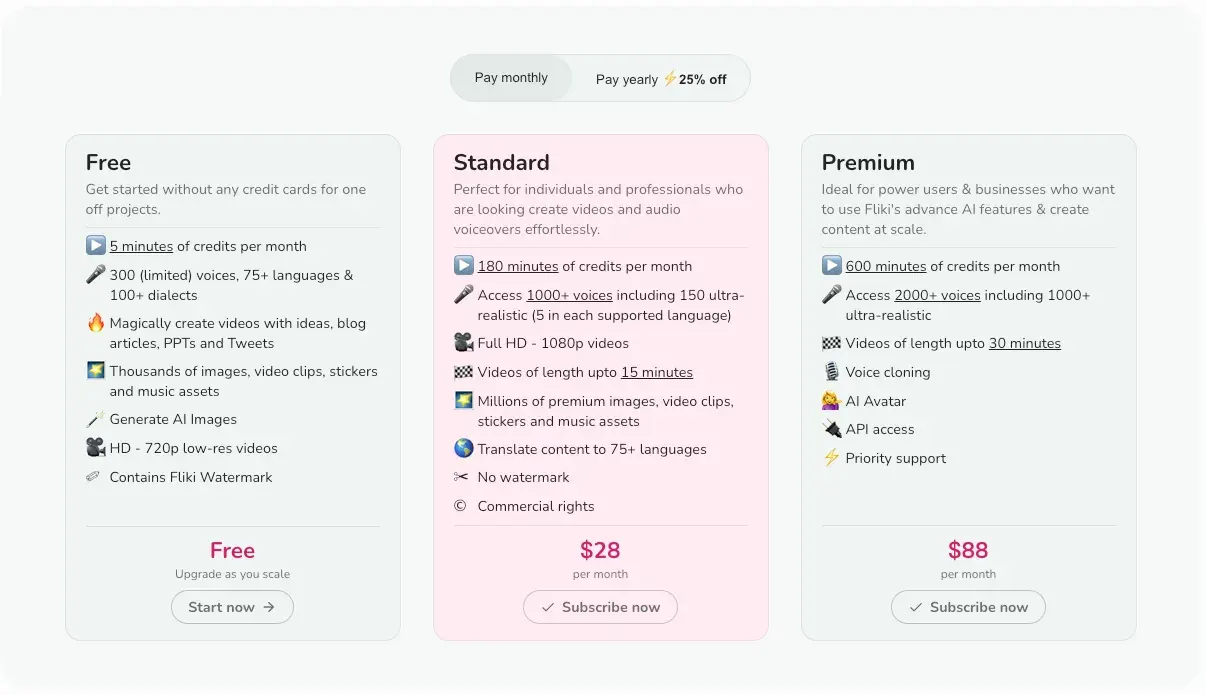
fliki pros:
User-Friendly Interface:
Many users have praised Fliki for its user-friendly interface, which allows them to easily navigate and utilize the software’s features. The intuitive layout and logical flow of the interface make it accessible for users of all skill levels. Some reviewers have mentioned that Fliki’s simple navigation system saves them time compared to other tools they’ve used.
High-Quality AI Voices:
Several users have expressed their satisfaction with the variety and quality of AI voices offered by Fliki. They appreciate having numerous options to choose from, including both male and female voices, which adds versatility to their videos. Additionally, reviewers have noted that the AI-generated voiceovers in Fliki are superior in quality compared to other similar tools they’ve encountered.
Excellent Customer Support:
Fliki’s customer support has been highly regarded by many users who have interacted with them. Reviewers have described the support team as responsive, helpful, and willing to go above and beyond to ensure customer satisfaction. The prompt assistance received from the support team indicates that Fliki values its customers and provides reliable support when needed.
fliki cons:
Unintuitive Interface:
Fliki’s interface has been criticized for being non-user-friendly and unintuitive. Users face challenges navigating and efficiently performing tasks within the software.
Why It Matters:
User Experience: An unfriendly interface can impede the overall user experience, making it challenging for users to utilize Fliki seamlessly.
Efficiency: A non-intuitive design may hinder users’ ability to efficiently accomplish tasks, impacting their workflow and productivity.
Credit Limitation:
Keep in mind that the term “credit limit” may pose constraints for advanced users without premium plans. Testing and adjusting the software might require spending credits, potentially limiting their usage.
Why It Matters:
Testing Flexibility: Users might encounter restrictions in experimenting with and optimizing the software due to credit constraints.
Usage Limitation: The necessity to spend credits can limit the extent to which users can utilize the software for their needs.
Optimal Voice Output Challenges:
Keep in mind that achieving the best voice output with Fliki may require adjustments for certain word combinations. Despite providing various dialect options for voiceovers, the process might involve some trial and error to attain the desired result.
Why It Matters:
Dialect Options: Fliki’s diverse dialect choices can enhance voiceovers, adding personality.
Trial and Error: Adjustments may be necessary for specific word combinations to achieve the intended voice output quality.
creatify.ai Best for Marketing
Videos
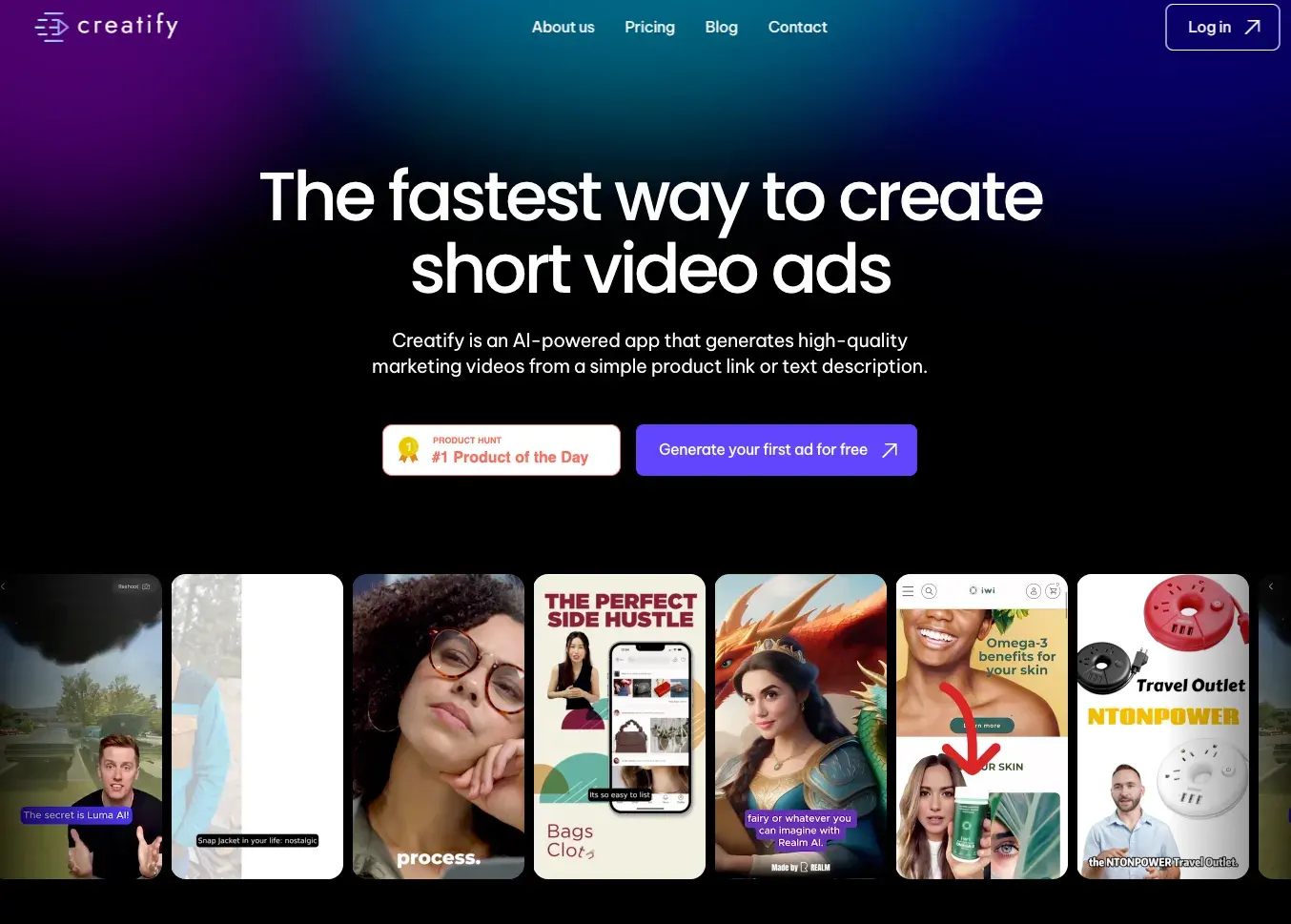
Features
Supporting Multiple Product Links
Paste a link to your product, select the best script, and hit “render”。Creatify’s AI engine analyzes your product listing and generates a script and video preview. You can customize the voice, avatar, and other elements, then render the final video for marketing use.

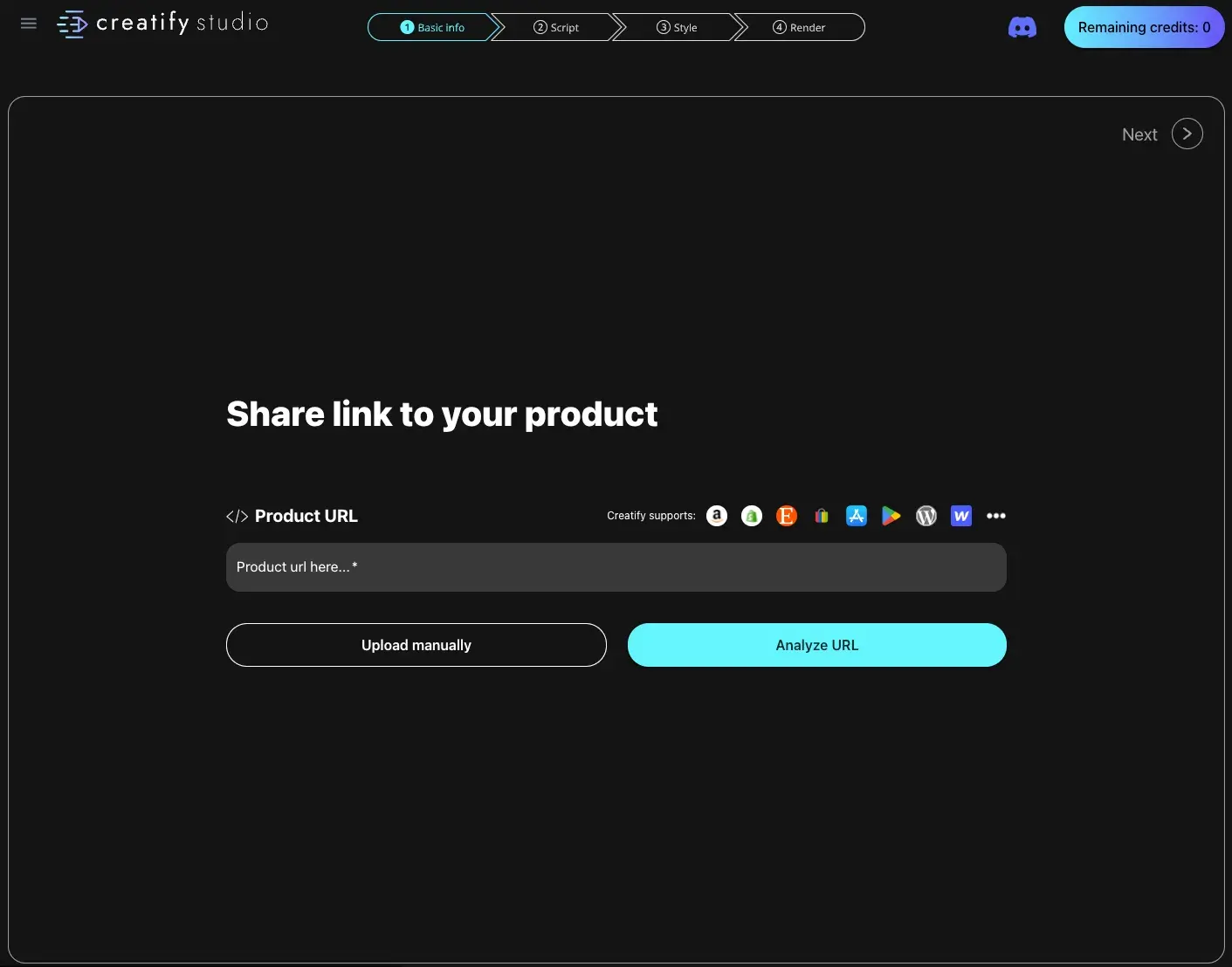
pricing
Free: $0/month
MONTHLY: $39/month
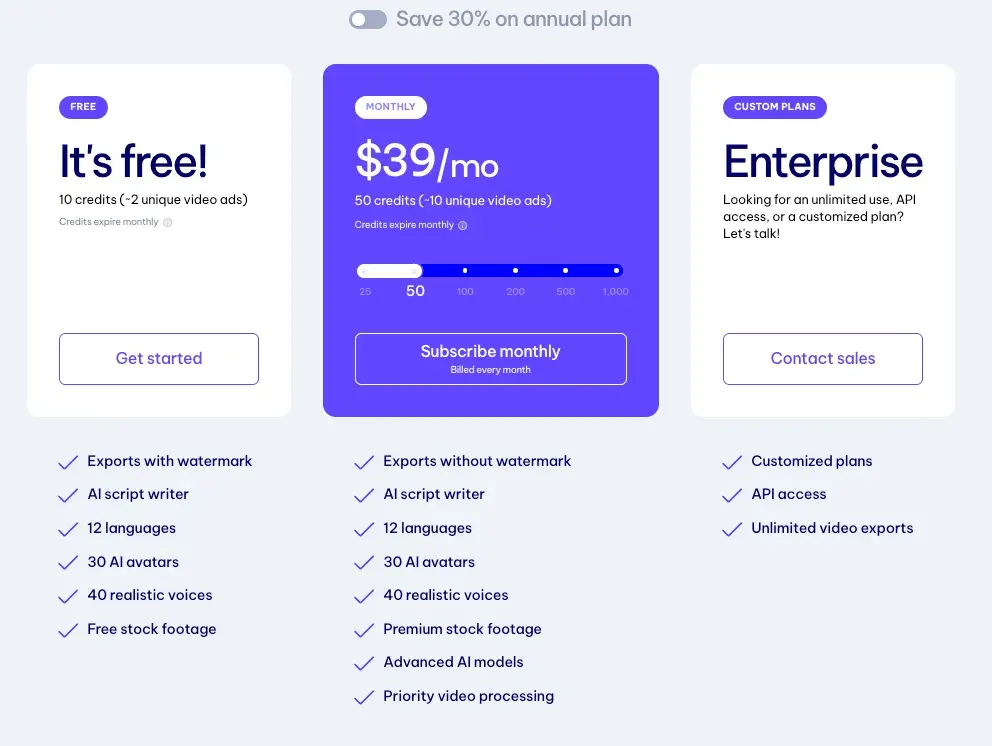
creatify pros:
Innovative Video Generation:
Supporting product links for video generation of marketing videos, this is an innovative feature in the market and truly valuable
Script Selection Flexibility:
After uploading product links, InVideo generates multiple video scripts, providing users with choices to select the most fitting narrative for their promotional content
creatify cons:
Versatile Yet Basic Editing:
While Creatify boasts versatile features, its editing capabilities may be deemed basic for advanced users. However, the platform’s user-friendly nature makes it an ideal starting point for those new to video editing.
Why It Matters:
Versatility vs. Complexity: Advanced users seeking intricate editing may find limitations.
User-Friendly Appeal: The platform’s simplicity caters to beginners, ensuring a smooth entry into video editing.
Riverside.FM(Web,app)-Best for Podcast Video Production
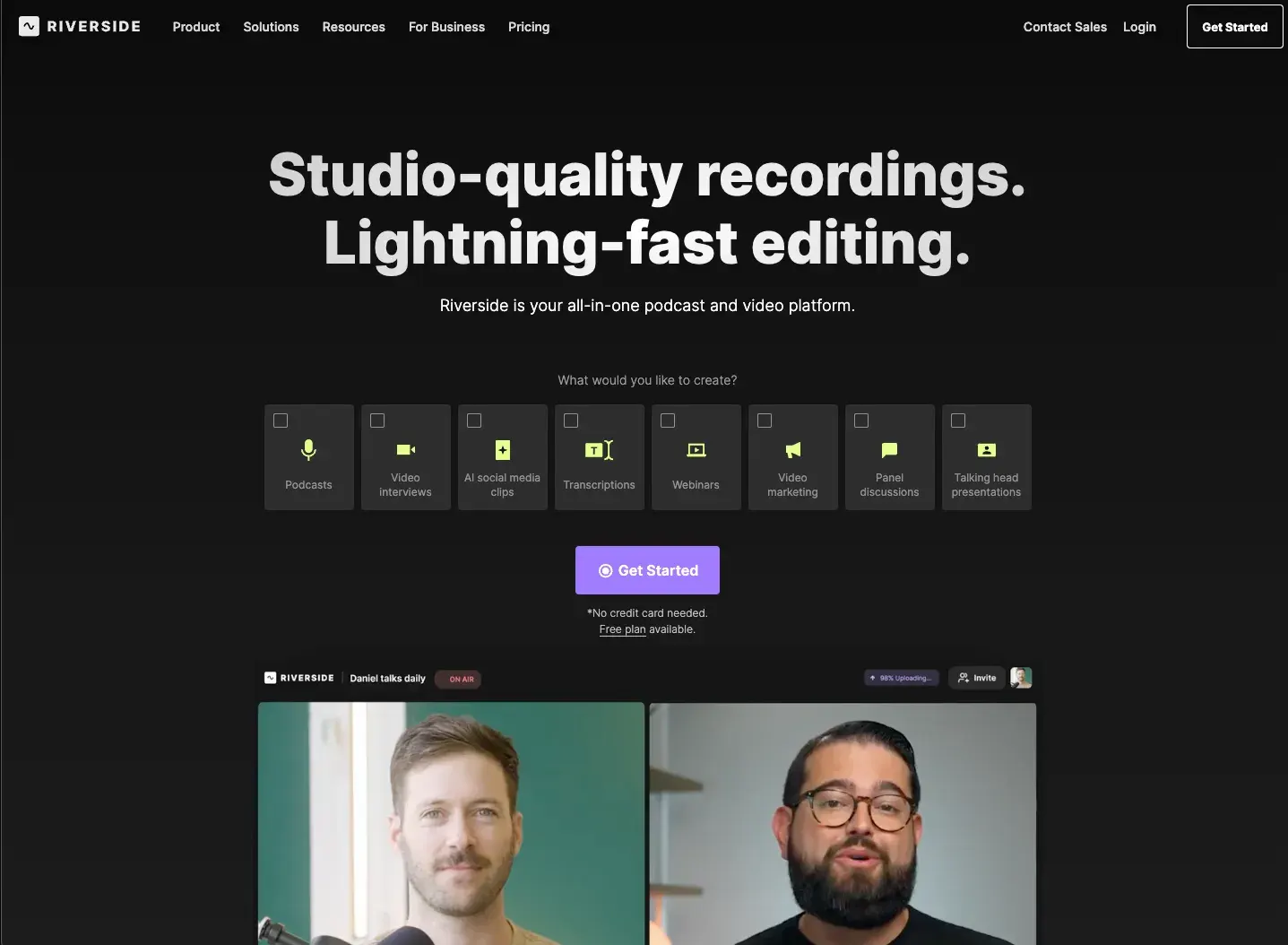
Features
Add captions and subtitles to your videos.
Automatically add captions & subtitles to your video. Upload a file, let AI auto-transcribe it, and pick your font, size, and color. Available in 100+ languages!

AI Show Notes: Get a Summary, Takeaways & Chapters in 1 Click
With one click, riverside.fm’s AI Show Notes generate a summary, takeaways, and chapters from your podcast or video content.
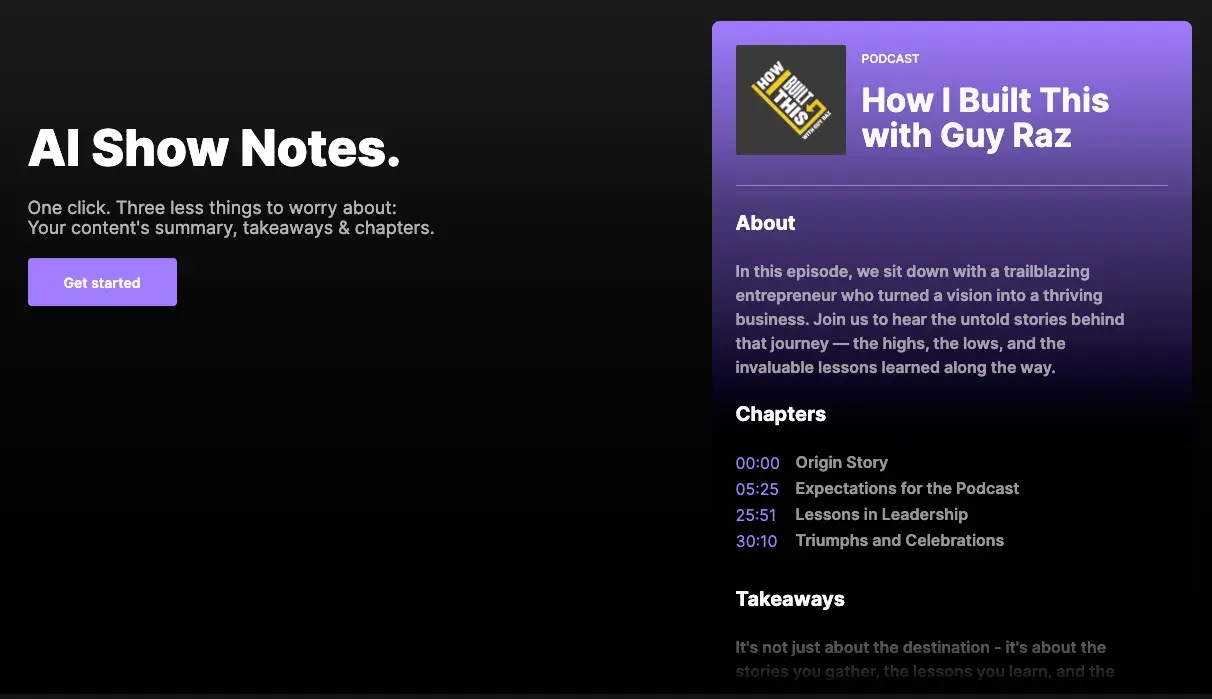
Online Teleprompter - Record Videos Like a Pro - Riverside
Built-in teleprompter app that helps you create studio-quality video recordings. The teleprompter software is perfect for video, podcast, and solo recordings.
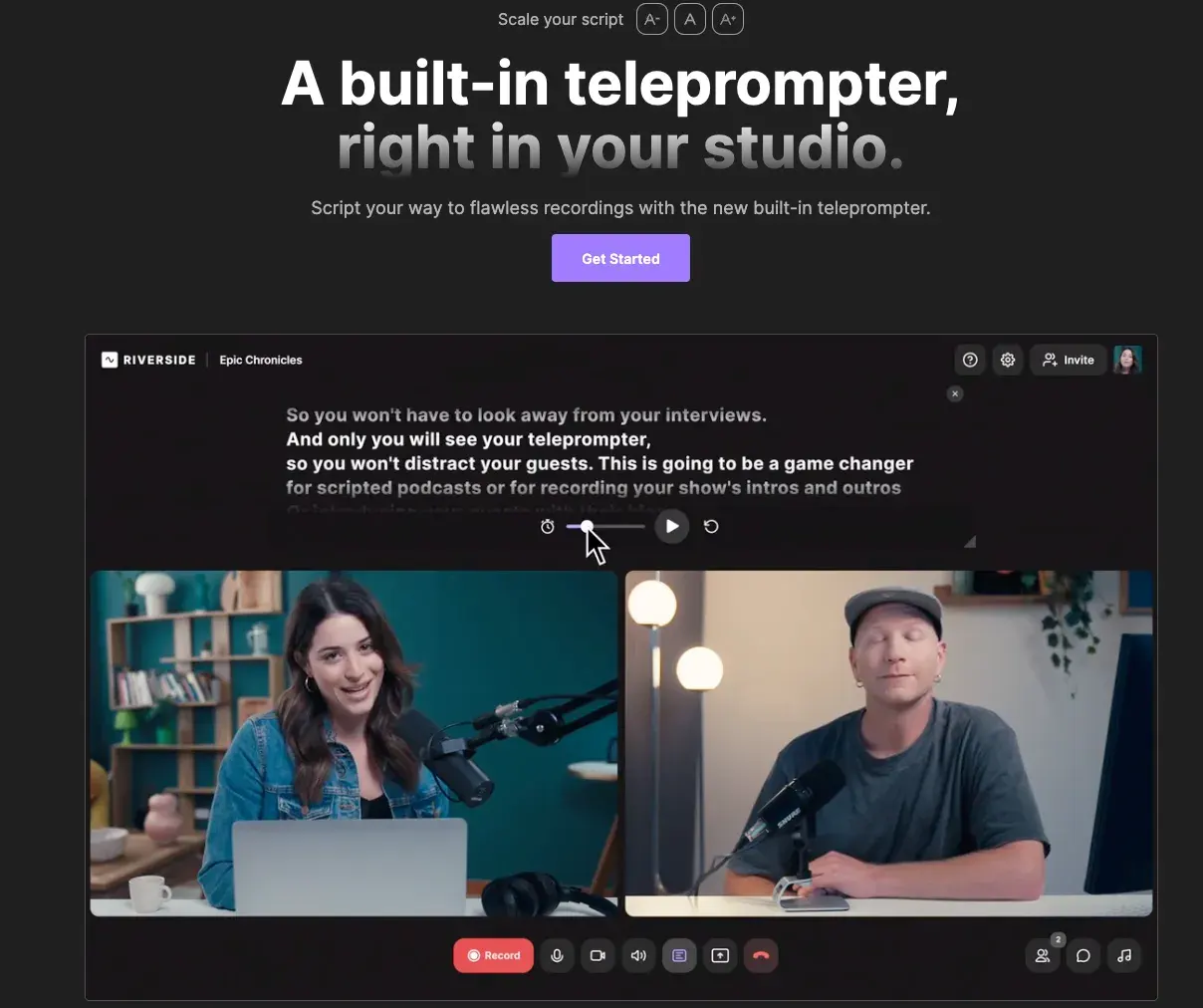
Online Media Board: Upload, Play and Record Audio & Video Clips
riverside.fm’s integrated Media Board makes live editing easy. Upload, play and record audio & video clips. Perfect for podcasts, live streams, and videos.

Async Recording Tool For Podcast & Video Creation - Riverside
With riverside.fm’s Async video tool, you can make your virtual studio available for guests to record in high quality, in their own time.
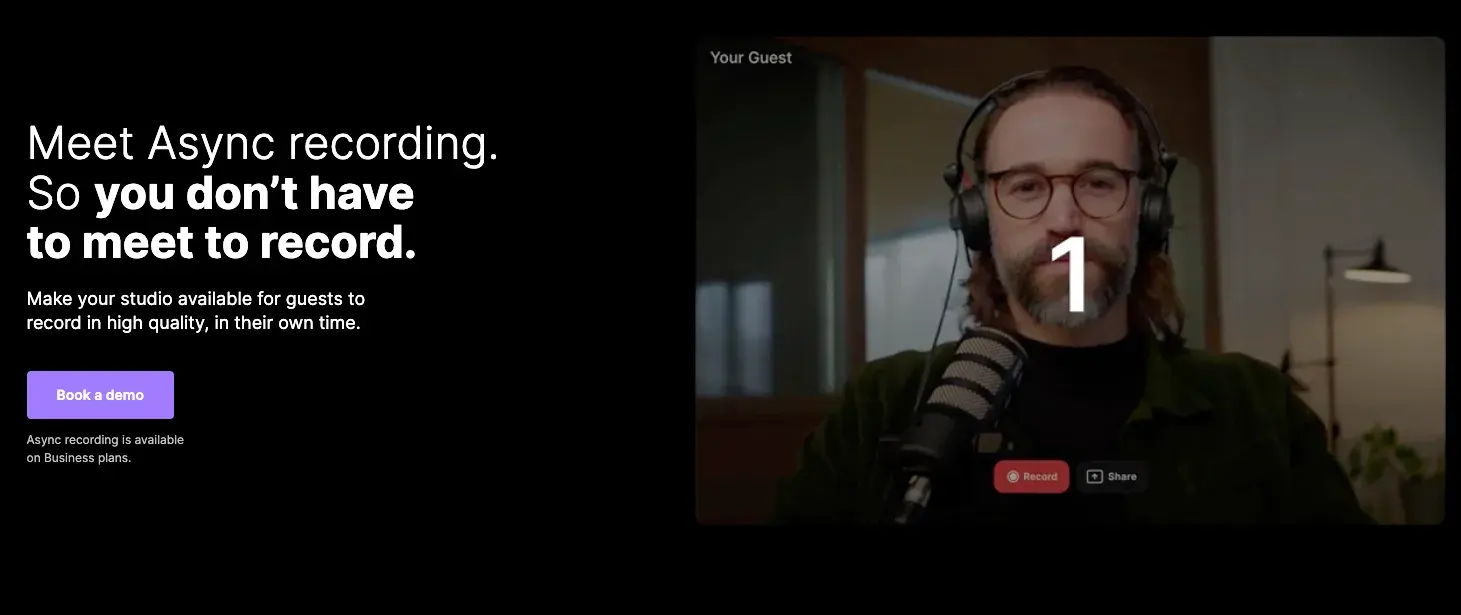
pricing
Free: $0/month
Standard: $19/month
pro:$29/month
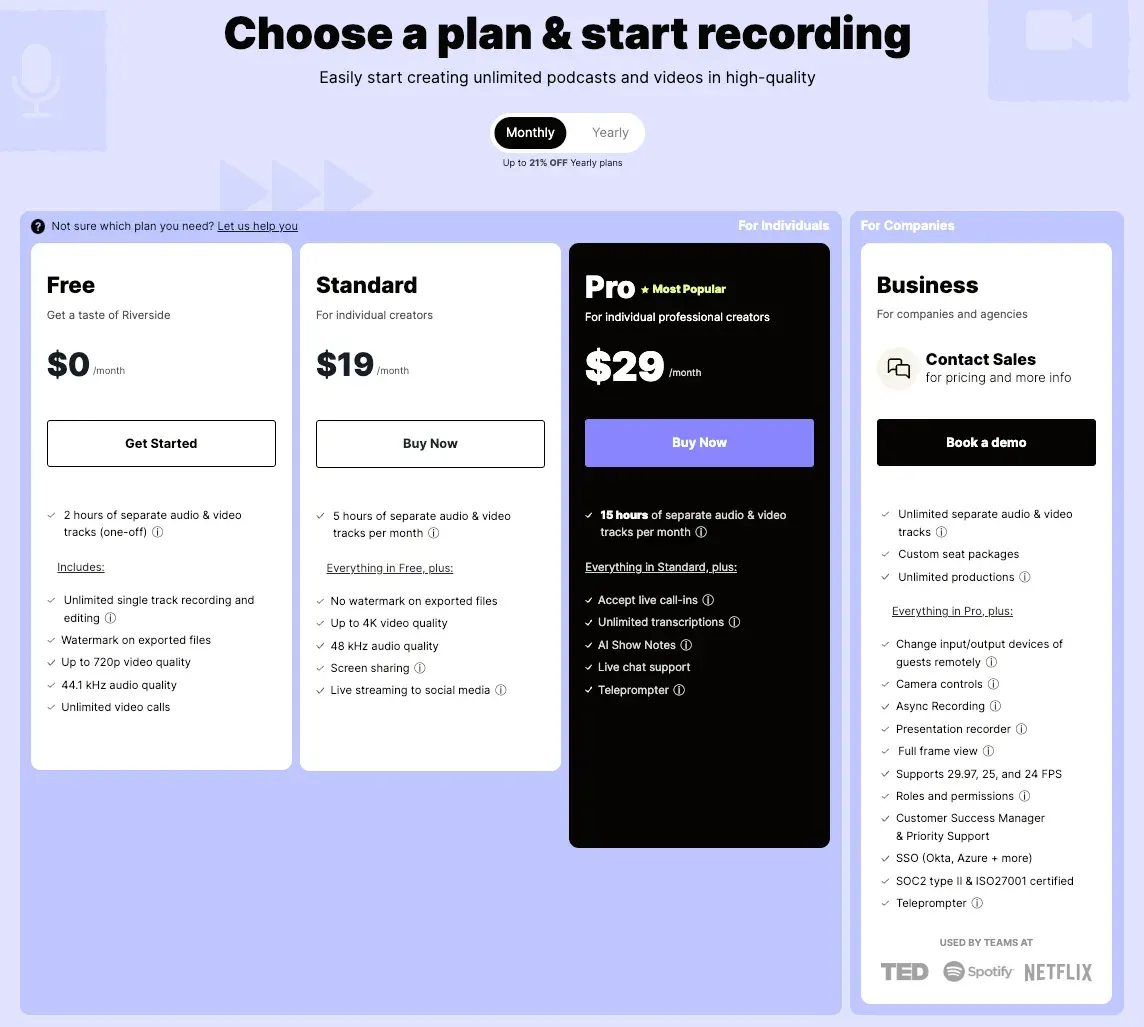
Riverside.FM pros:
very easy to use
great to have all video files in one location automatically
The backup audio files are perfect for downloading and make sure all files are synced up for editing
It’s easy to get on as a producer and be there to help everyone else who is recording without being recorded myself.
Riverside.FM cons:
Uploading Challenges:
Keep in mind that Riverside.FM may pose difficulties in uploading, particularly when dealing with guests with slower internet connections. Uploading can be time-consuming, and the process of progressive upload may become challenging, especially in situations with less reliable internet access.
Why It Matters:
Time Efficiency: Slow upload times can impact the efficiency of the video creation process.
User Experience: Progressive upload challenges may lead to a less seamless and more cumbersome experience for both users and guests.
Pricing could get expensive for heavy users. It’s based more on the number of hours rather than features.
Pricing Structure:
Keep in mind that Riverside.FM’s pricing may become costly for frequent users. The pricing model is predominantly based on the number of hours rather than a comprehensive set of features.
Why It Matters:
Cost Considerations: Heavy users might find the pricing structure less favorable, especially if their usage involves a significant number of hours.
Feature-Value Ratio: Users should assess if the pricing aligns with the features offered, ensuring a fair balance between cost and functionality.
pictory Best for Content Marketers

Features
Edit Videos Using Text Quickly & Easily
Perfect for editing webinars, podcasts and Zoom recordings .Pictory’s powerful AI to enables you to edit videos using text without having to learn complex software.
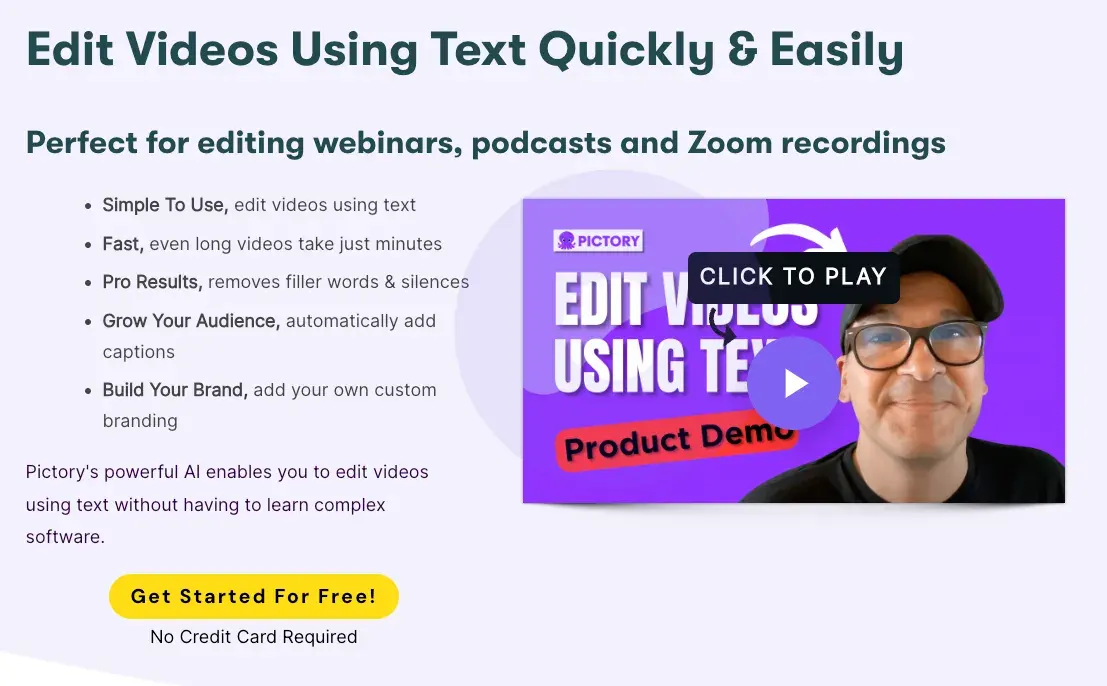
Create Shareable Video Highlight Reels
Pictory’s advanced AI automatically creates short videos from your long videos, so you can enjoy maximum return on your video creation investment.

Automatically Summarize Long Videos with Pictory.ai
Pictory’s AI automatically produces short summary videos from your webinars, podcasts and Zoom recordings in just minutes.
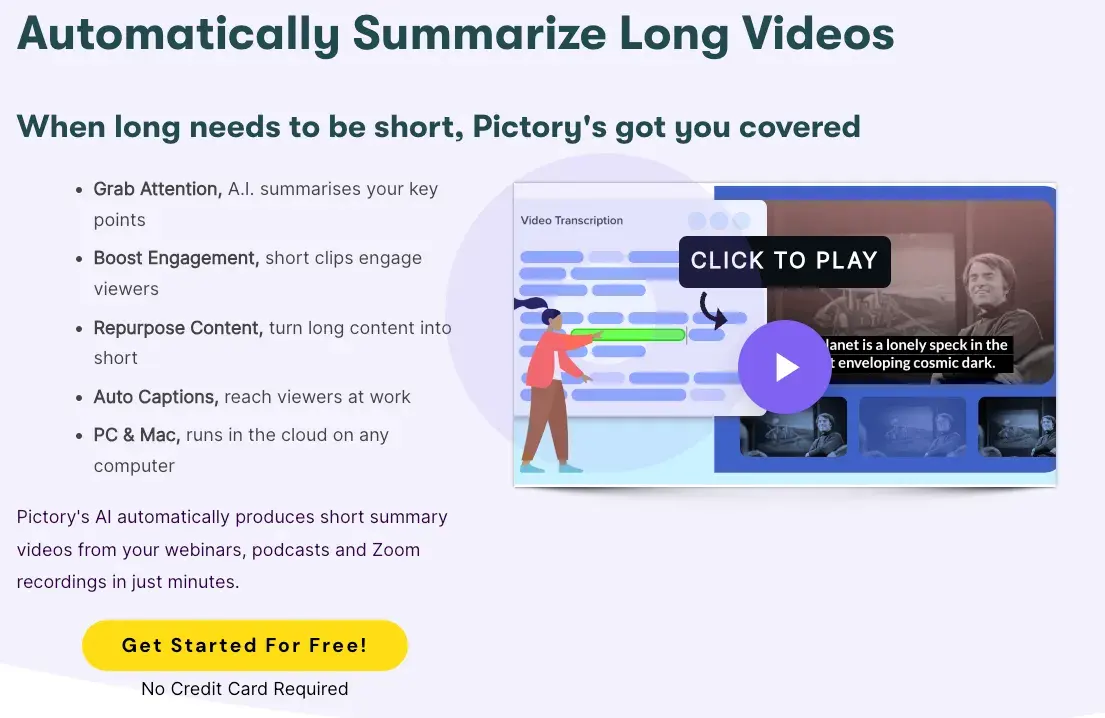
Script To Video Creation In Minutes with Pictory
Pictory leverages the latest in A.I technology to automatically create videos from your scripts. Create videos in minutes with ease.

Blog To Video Creation In A Flash with Pictory.ai
Pictory uses powerful Artificial Intelligence to automatically create stunning videos from your blog posts quickly and easily.
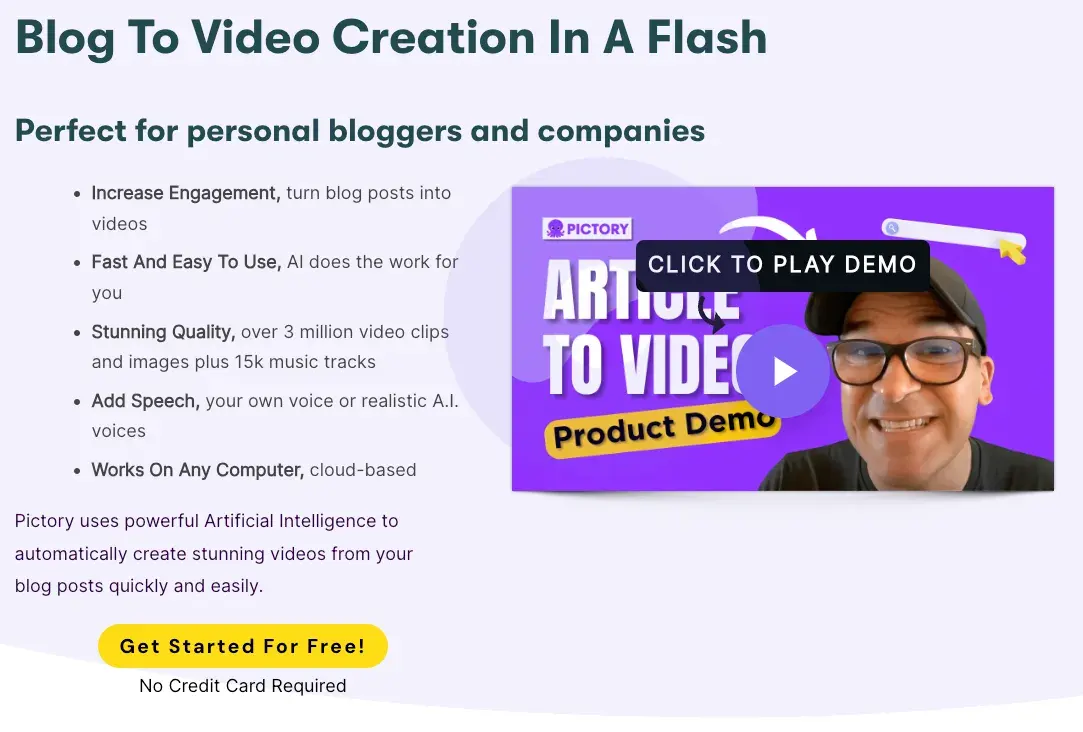
Automatically Caption Your videos with Pictory.ai
Pictory makes captioning videos fast and easy at no extra cost. Perfect for webinars, demos, e-Learning, video podcasts, and more.
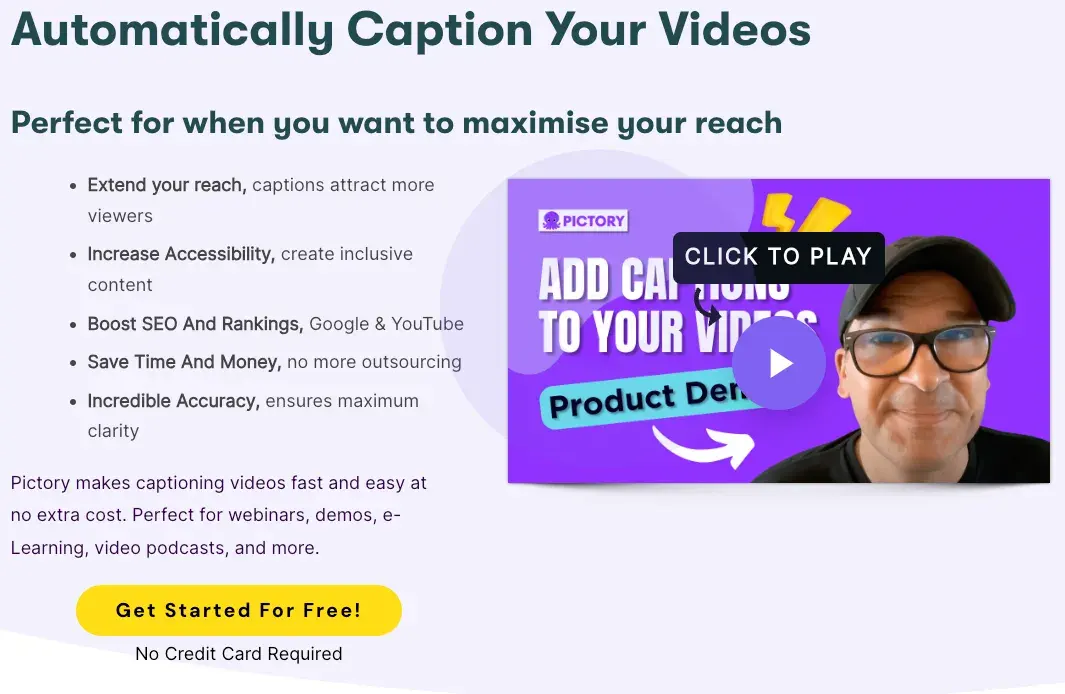
Auto Video Transcription
Pictory makes captioning videos fast and easy at no extra cost. Perfect for webinars, demos, e-Learning, video podcasts, and more.
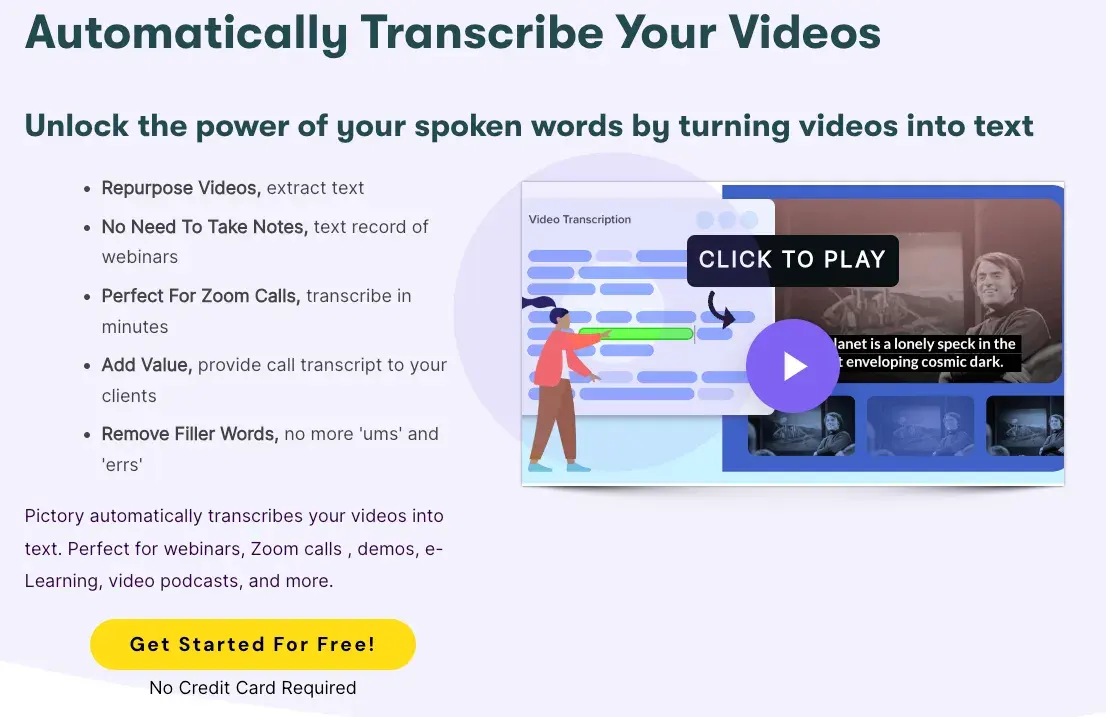
pricing
free:$0/month
starter: $23/month
Professional: $47/month
teams:$119/month
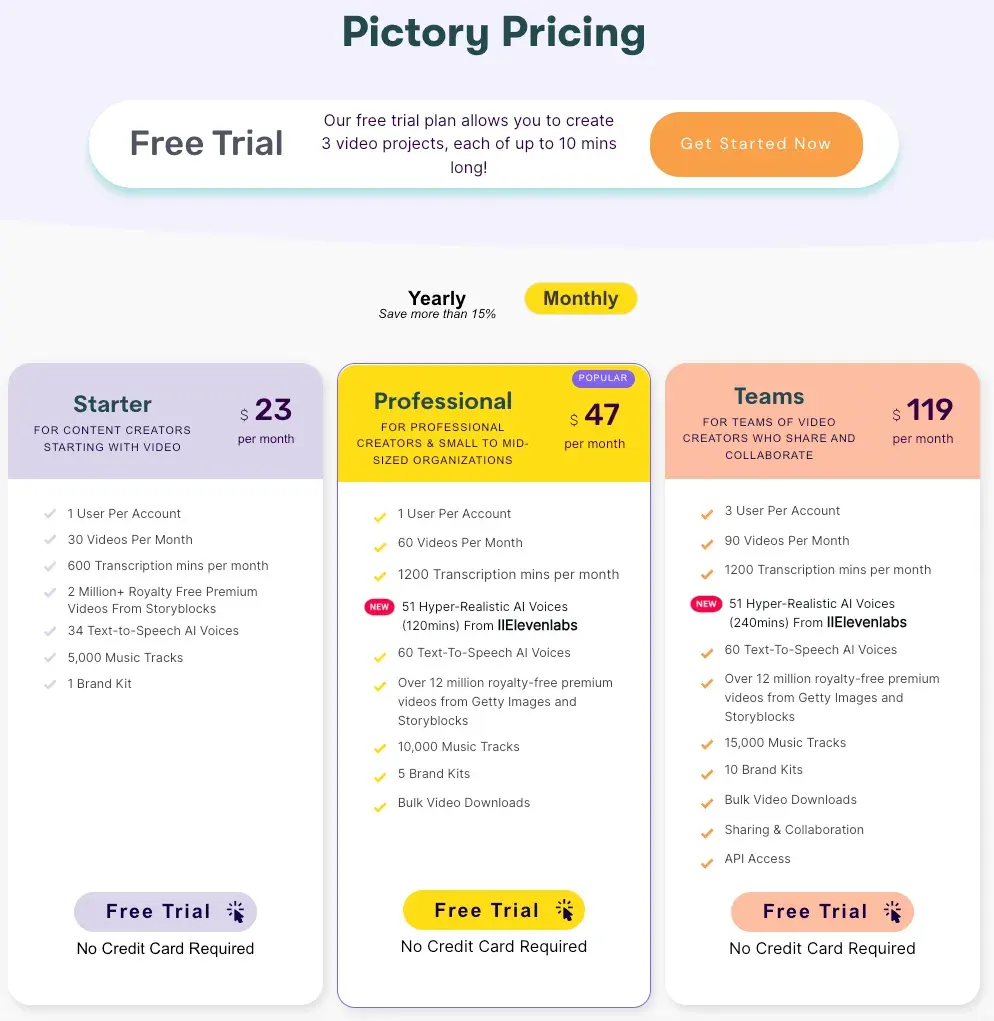
pictory.ai pros:
Efficient Video Creation:
Pictory AI swiftly generates videos with minimal editing or design effort.
User-Friendly Interface:
Pictory AI provides an intuitive platform for creating professional videos, even for beginners.
Cost-Effective:
Pictory AI offers affordability compared to hiring professional editors or agencies.
Customization Options:
Pictory AI provides templates for personalized branding and style customization.
Automated System:
Pictory AI’s automation minimizes errors, enabling users to concentrate on other business aspects.
pictory.ai cons:
Limited Control:
Keep in mind that Pictory AI’s automated system might not cater to users with specific ideas or requirements for their videos. This limitation can impact users seeking more precise control over the creative process.
Why It Matters:
User-specific Needs: Individuals with unique video concepts may find the automated system restrictive.
Creative Freedom: Limited control could hinder the realization of specific creative visions or preferences.
Limited Editing Options:
Keep in mind that Pictory AI, while offering customization features, might be less flexible for specific edits. This limitation could impact your ability to make precise adjustments to meet your unique editing requirements.
Why It Matters:
Editing Precision: Users may find it challenging to achieve highly specific edits due to limited options.
Creative Freedom: A lack of flexibility could restrict creative expression and customization potential.
Limited Input Options:
Keep in mind that Pictory AI necessitates text, images, and videos as input, potentially posing constraints for users with different input formats. This consideration is crucial for those seeking versatility in their choice of input materials.
Why It Matters:
Input Compatibility: Restrictions in accepted input formats may limit users who prefer or have content in alternative formats.
User Flexibility: Diverse input options ensure a broader range of users can seamlessly integrate their content into the platform.
Lack of Originality:
Be aware that the use of pre-made templates in InVideo might constrain the originality of your final output. This might not be ideal, especially for businesses aiming to distinguish themselves in the market.
Why It Matters:
Brand Distinction: The reliance on templates may hinder the ability to create truly unique content that helps your brand stand out.
Professional Image: Businesses seeking a distinctive and professional image may find limitations in achieving this with pre-made templates.
descript(Web,Windows, Mac)-Best for Text-like video Editing
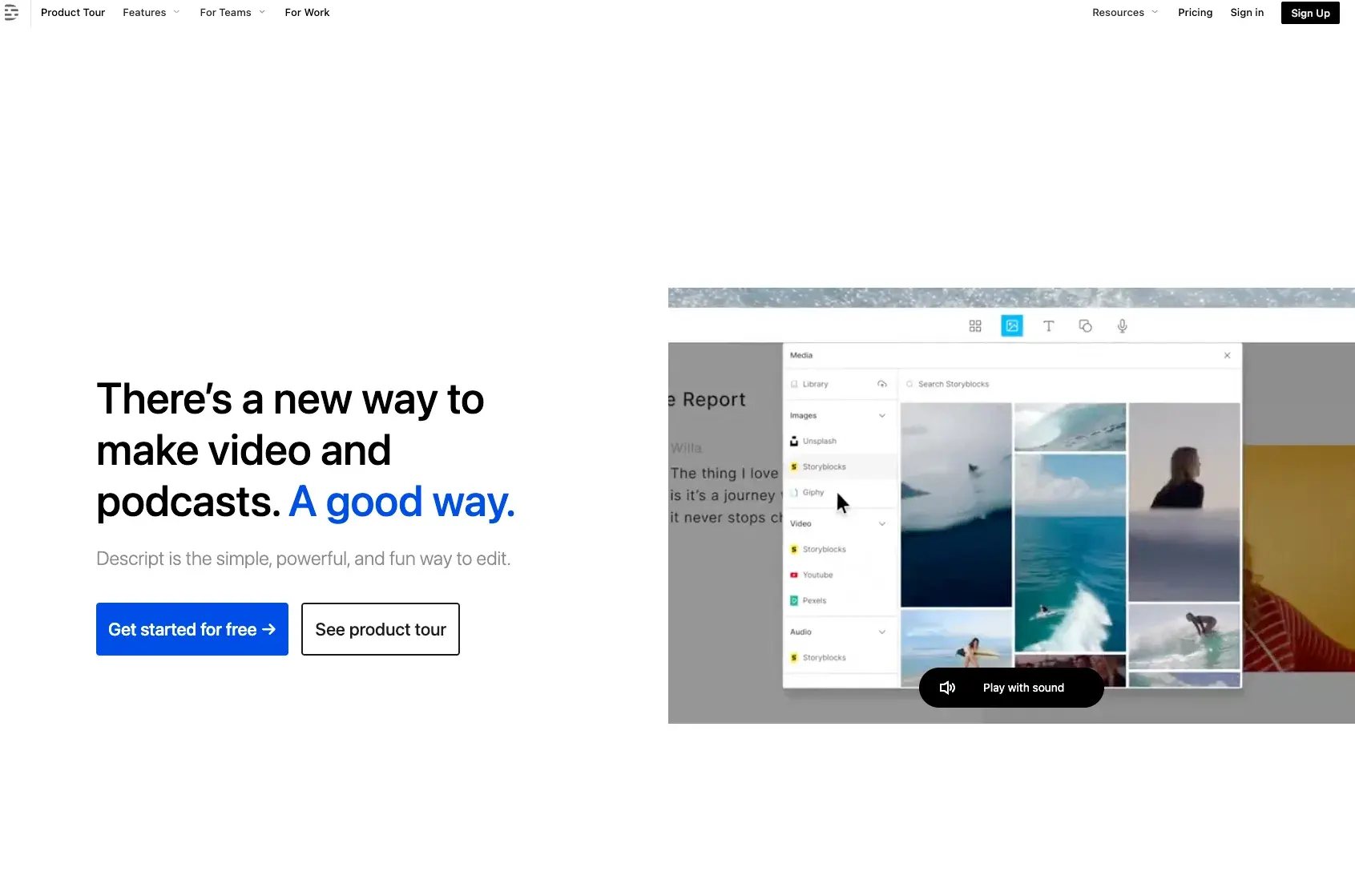
Features
Find Good Clips
Automatically identify the best moments in videos and podcasts
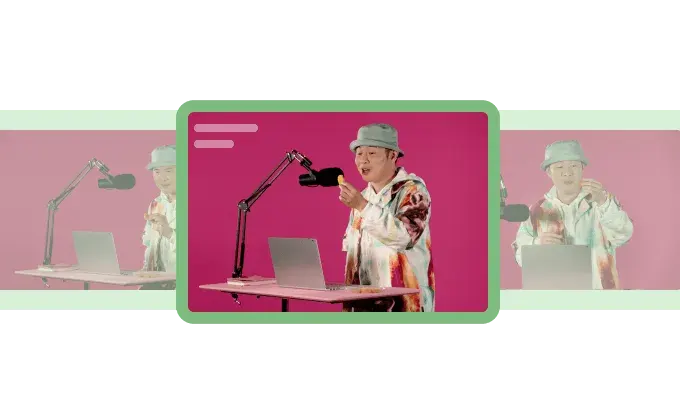
Remove Retakes
Auto-segment and name chapters in your projects
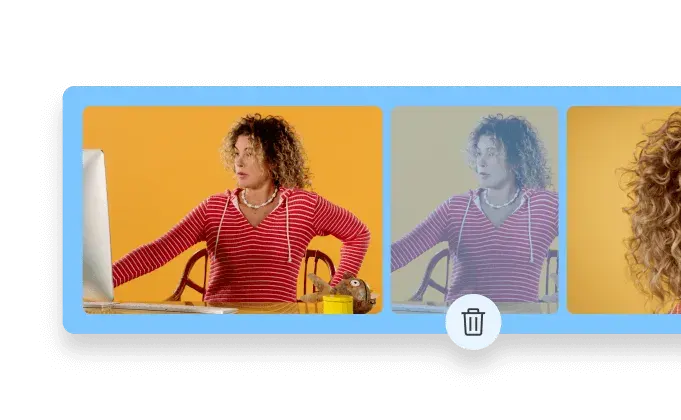
Summarizer
Turn recordings into concise text summaries
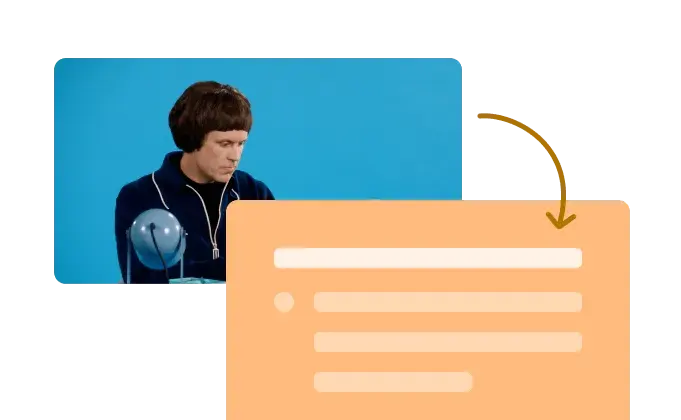
Podcast Show Notes
Instant show notes for your podcast, with chapters and timecodes
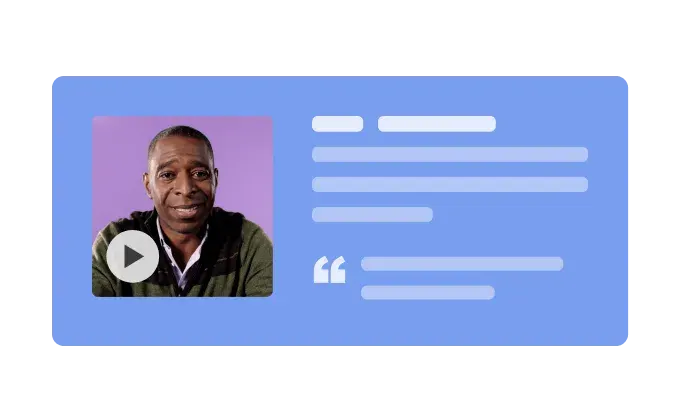
YouTube Description
Generate captivating descriptions and video chapters for YouTube
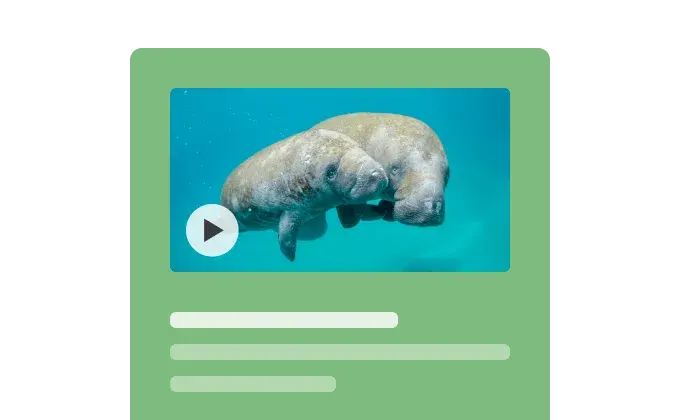
Social Post Writer
Autogenerate captivating copy for social media posts
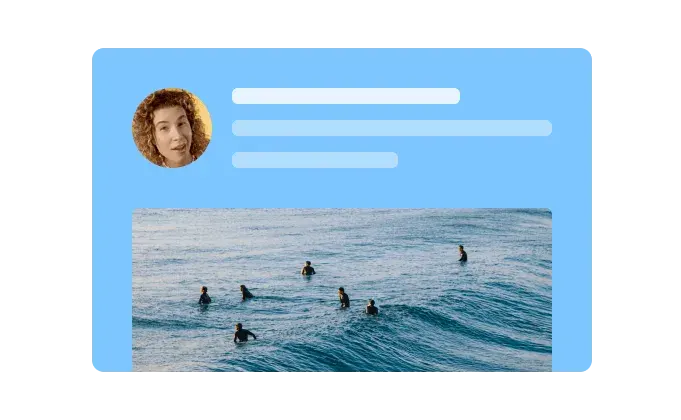
Chapter Generator
Auto-segment and name chapters in your projects
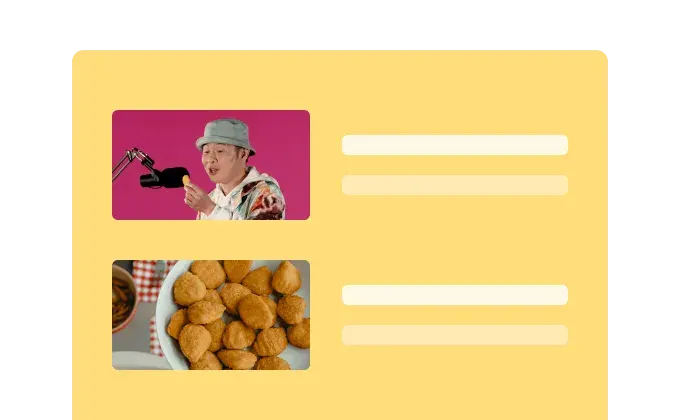
Script Generator
Quickly compose compelling scripts with ease
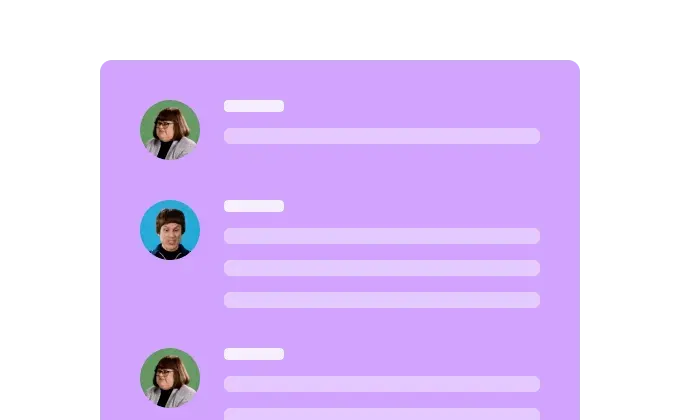
Script Rewriter
Refine drafts and verbal musings into engaging, record-ready scripts
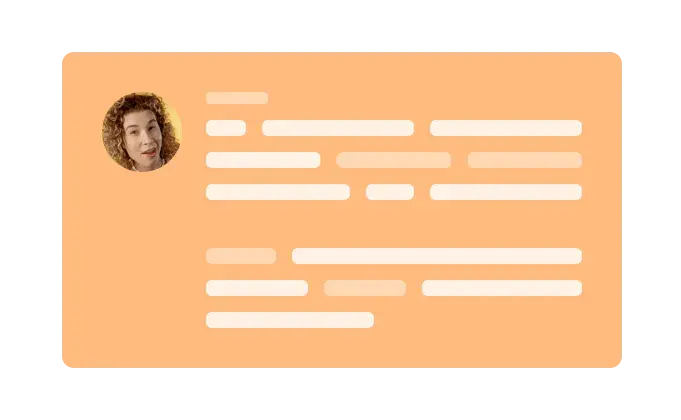
Turn into Blog Post
Automatically turn videos, podcasts, and scripts into a blog post
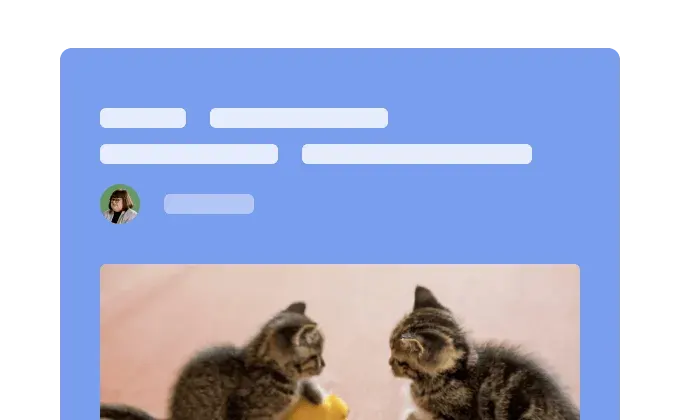
Ask AI Anything
Type any prompt and chat with Descript’s AI assistant
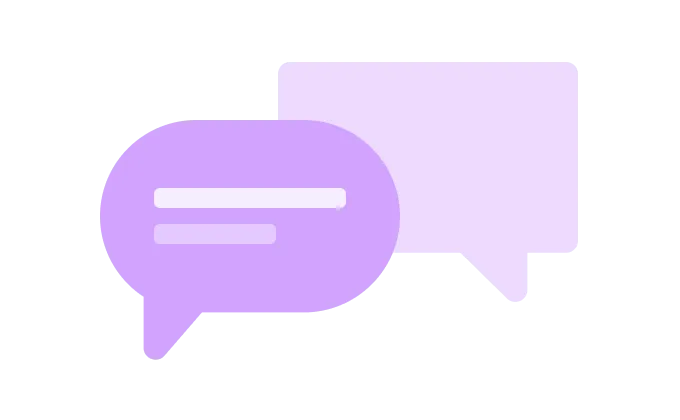
pricing
free:$0/month
Creator: $15/month
Pro: $30/month
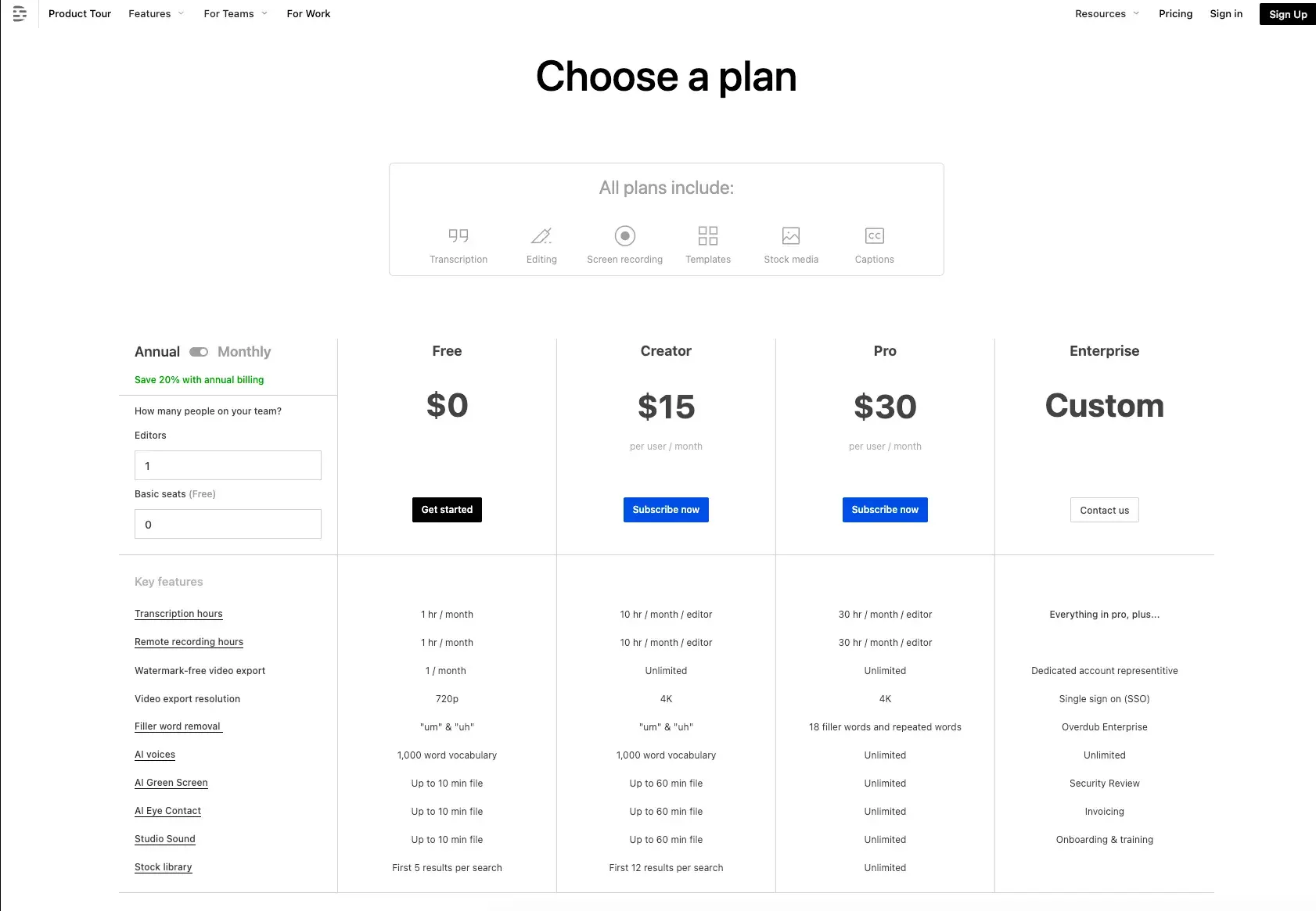
descript pros:
Filler word removal and text-based editing are particularly effective
elevating the audio quality of old videos to a professional standard
descript cons:
Voice Cloning Quality Issues:
Keep in mind that the “voiceover” feature may have numerous errors, and the quality of voice cloning might be subpar. This is crucial to note as it can affect the overall professionalism and credibility of the audio elements in your videos.
Why It Matters:
Audio Quality: Subpar voice cloning quality can diminish the overall audio experience, impacting the effectiveness of your video content.
Credibility: Errors in voice cloning may compromise the credibility of the content, especially for projects requiring high-quality narration.
vizardBest for Social Media Video Editing
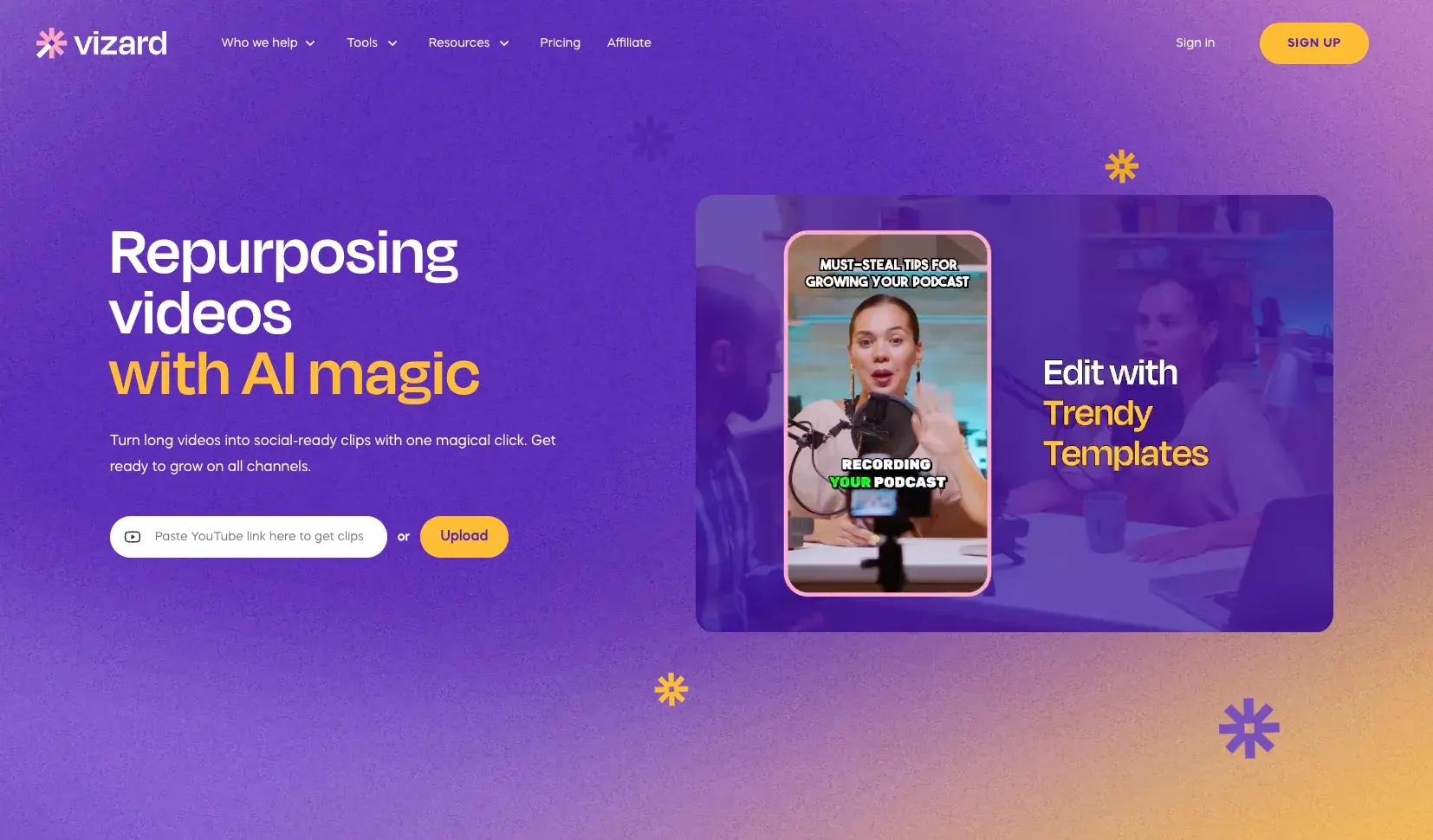
Features
AI-Powered Video Editing
Automates editing, identifies speakers, trims silent parts, and requires minimal manual intervention.
Multilingual Support
Transcription and subtitles available in 13 languages, including English, Chinese, Spanish, Korean, and Japanese
AI Screen Recorder:
Captures webinars, meetings, and on-screen activities effortlessly.
Professional Video Layouts
Offers professionally designed layouts and backgrounds for quick social media customization
Collaborative Editing:
Enables multiple users to seamlessly collaborate on the same video project.
pricing
free:$0/month
Creator: $30/month
Pro: $60/month
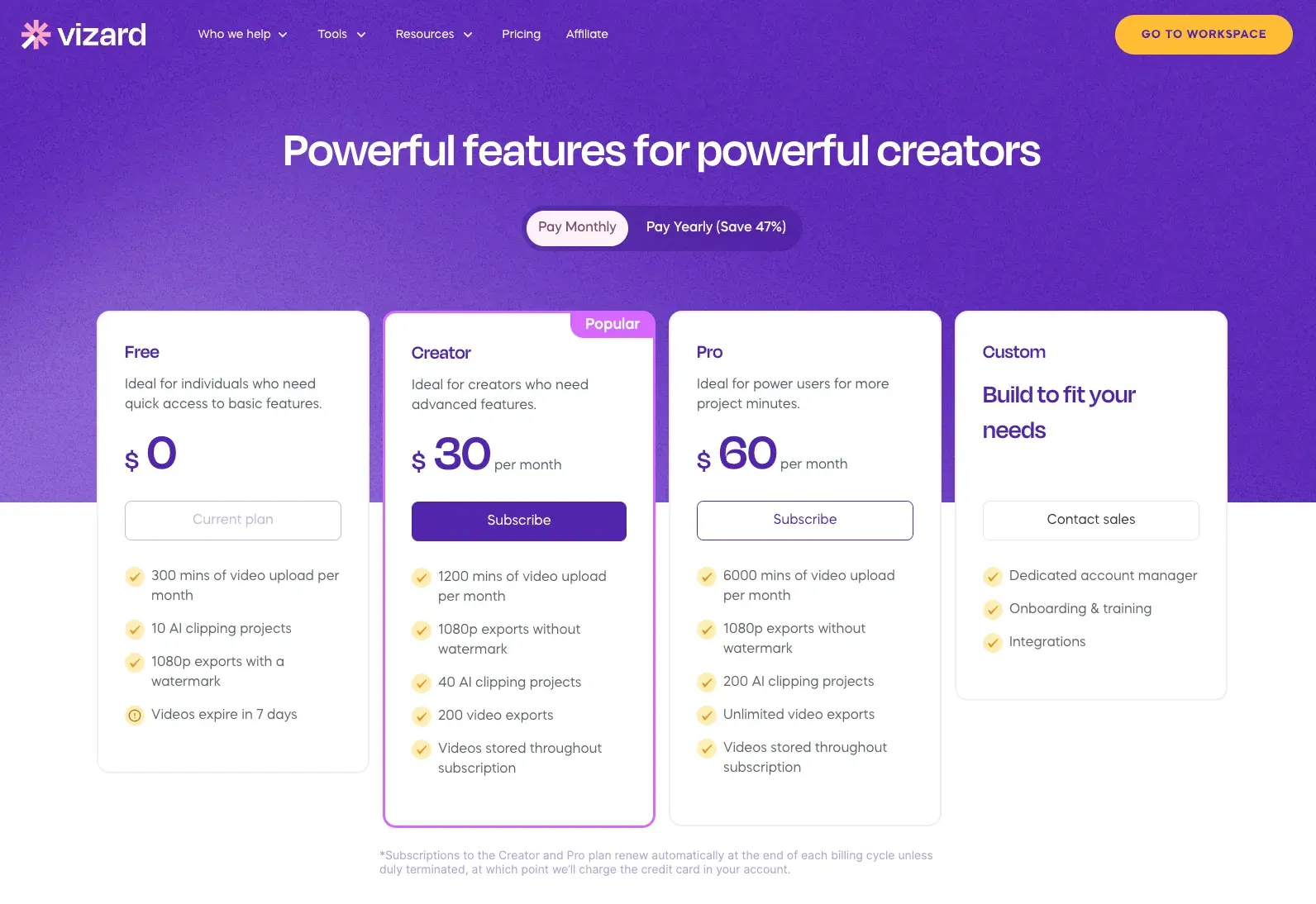
vizard.ai pros:
User-friendly
Multi-language support
Time-saving
Versatile
Web-based
vizard.ai cons:
Limited Editing Options:
Keep in mind that vizard.ai might have restrictions on editing features, impacting the range of modifications you can make to your videos. This limitation can affect the depth and complexity of your video edits.
Why It Matters:
Creative Freedom: Fewer editing options may hinder your ability to explore diverse creative elements in your videos.
Fine-Tuning: Incomplete editing features could limit your capacity to fine-tune details and achieve a polished final product.
Minor Transcription Issues:
Be mindful that there might be minor issues in the transcription process. While these issues are usually small, they can impact the overall accuracy of the content.
Why It Matters:
Accuracy: Minor transcription issues may affect the precision of the transcribed text.
Quality Assurance: It’s important to be aware of these issues, especially when precision in transcribing content is crucial.
steve AI Best for AI-Driven Animated Video Creation
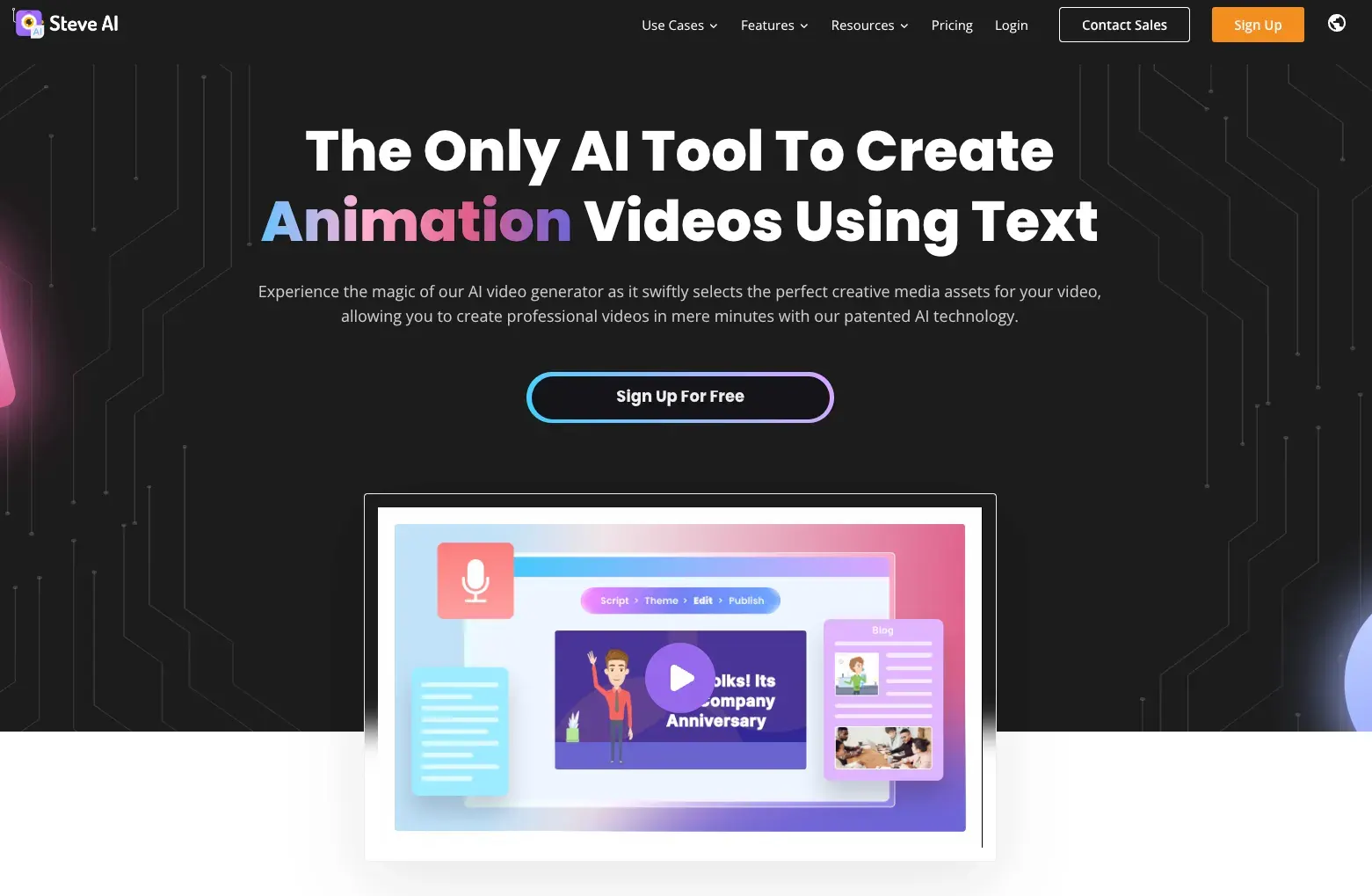
Features
AI Text to Animation Video
**Generateanimation video from script in minutes!

AI Blog To Animation Video
Turn your blogs to animated videos in 3 clicks!
Make your very own personal intelligent animation assistant part of your content creation
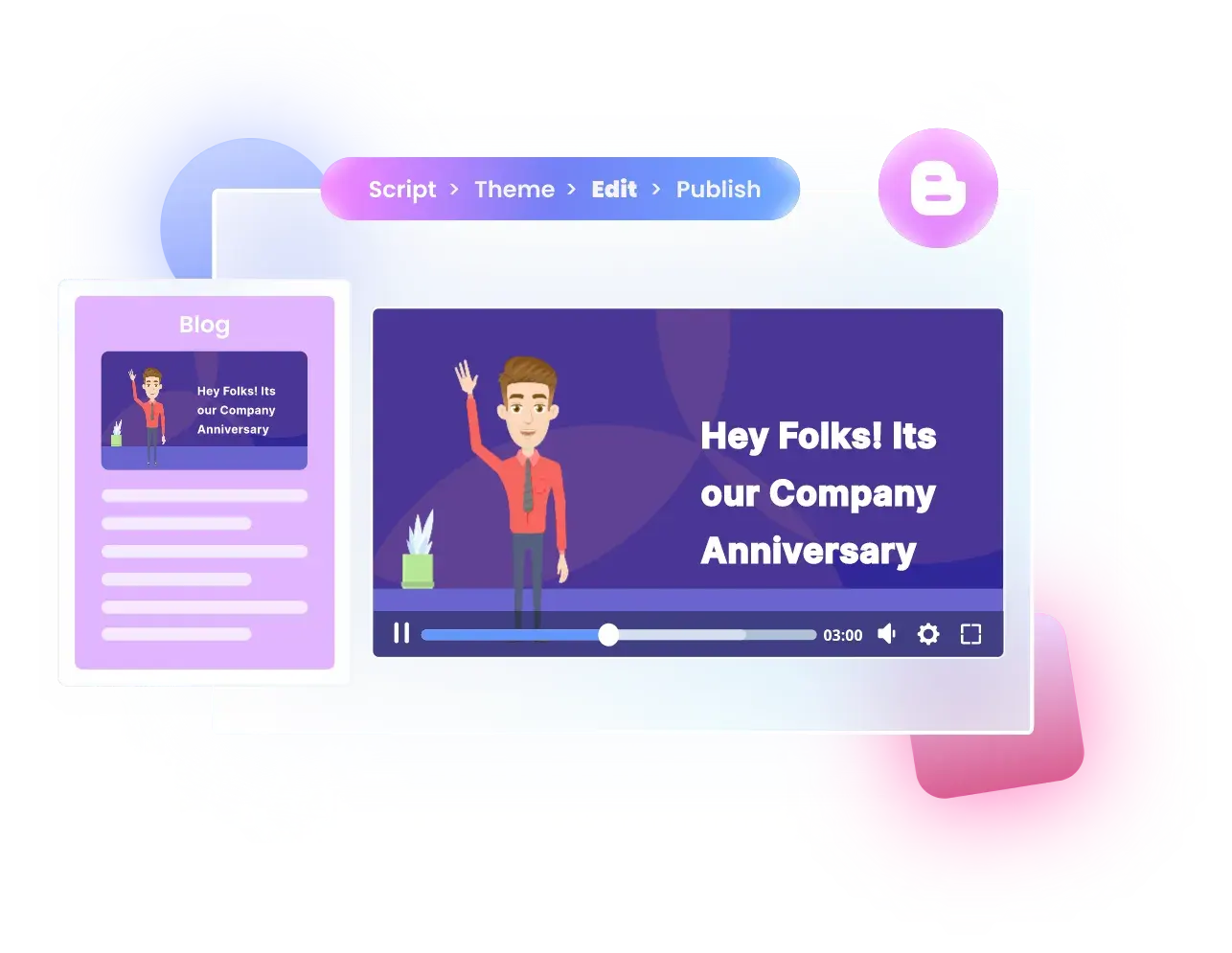
AI Voice to Animation Video
Create animated videos from voiceovers in minutes!
Discover a wide range of animations and lip-sync features to engage with your audience

AI Text to Live Video
Go from script to high-quality video in minutes with AI!
Optimize video creation and churn out high-quality videos. No experience required!
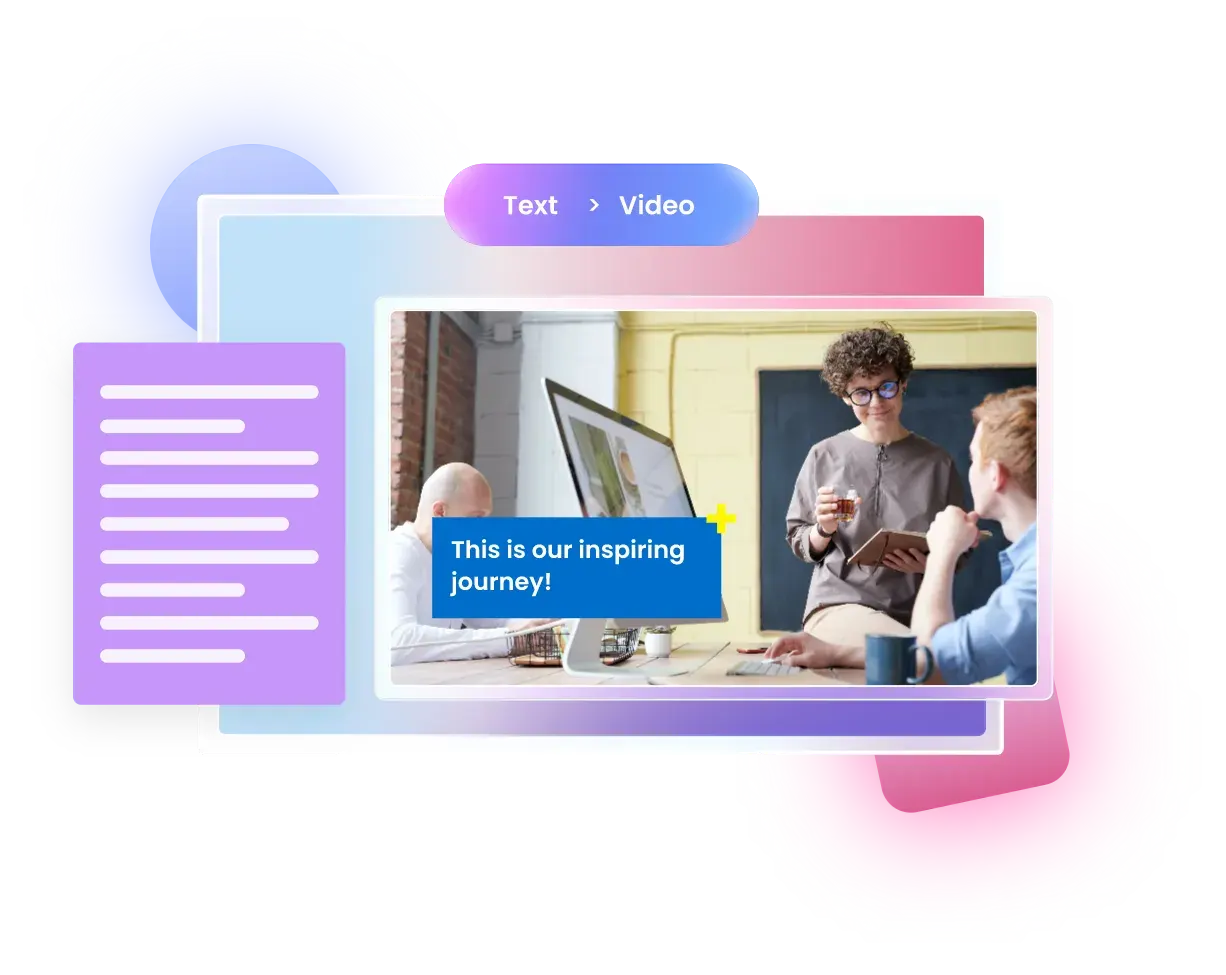
AI Blog to Live Video
Repurpose your blogs into bite-sized videos in minutes!
Make your very own personal intelligent video making assistant part of your content creation

AI Voice to Live Video
Convert voiceovers and audio content into videos in minutes!
Leverage the power of AI to automize video creation for you

pricing
basic:$20/month
starter: $60/month
Pro: $80/month
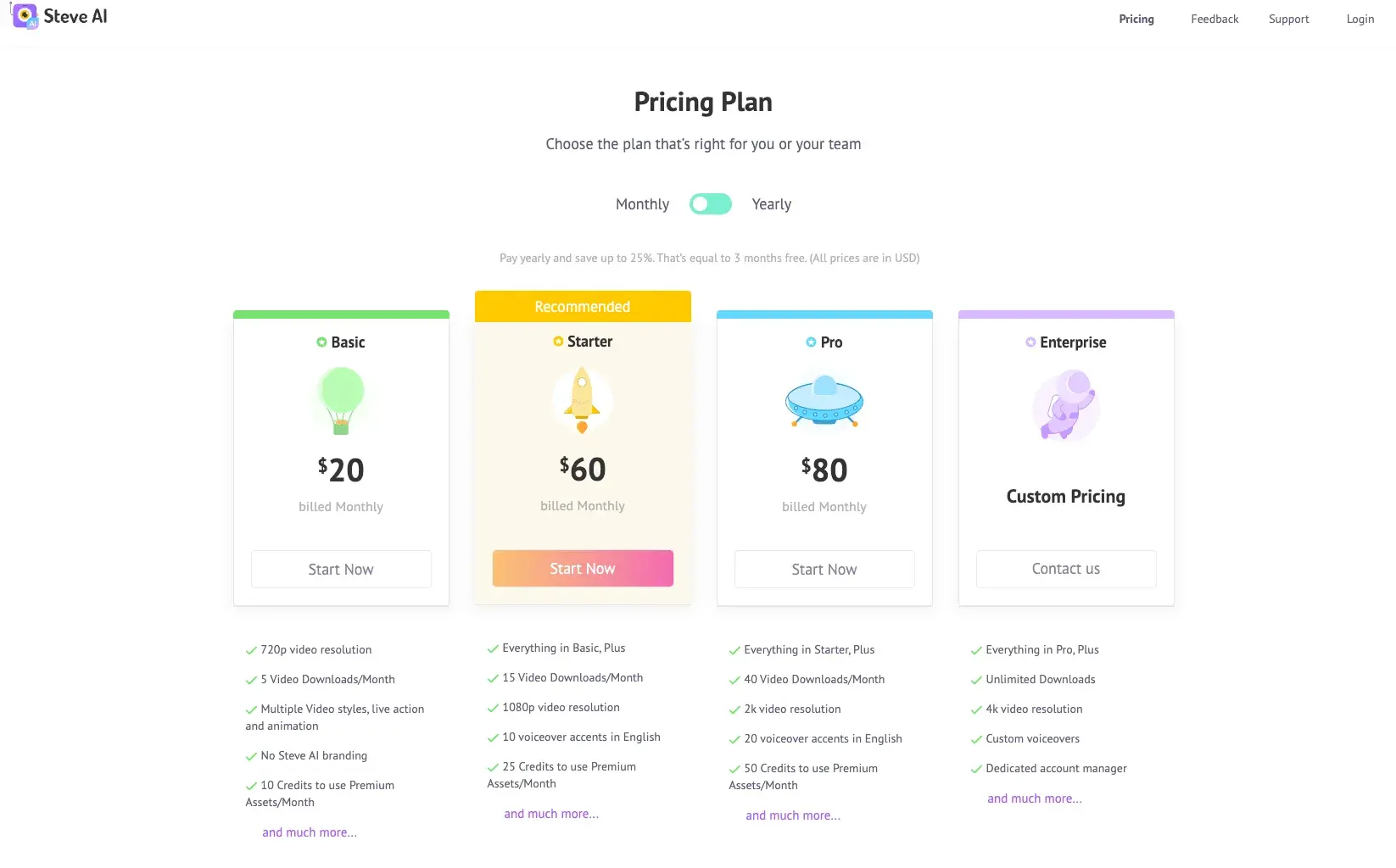
Steve.ai pros:
It can create both animated and live-action videos.
The videos feature impressive animation transition effects.
Steve.ai cons:
Download Issues:
Be cautious of potential problems when downloading videos from Steve.ai, including issues like slow download speeds and error messages. This is crucial to note as it may impact the efficiency of acquiring your finalized video files.
Why It Matters:
Timely Access: Download speed concerns may affect the prompt availability of your video content.
Error Resolution: Addressing download errors promptly is essential to avoid disruptions and ensure successful retrieval of your videos.
What’s the best AI video editor?
Embrace the era of AI-generated videos. These tools streamline content creation, enhance production value, and often offer free plans or trials. Take a moment to explore their suitability for you and your team’s requirements. Begin your creative journey now.